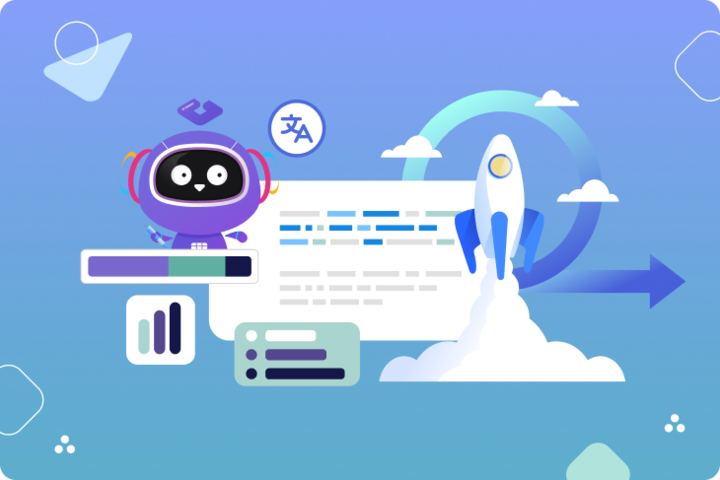What’s covered
- Understanding string localization: beyond simple translation
- Types of strings in digital products
- Why traditional string localization workflows fail at scale
- String management: The bigger picture
- Common obstacles in string localization
- String management best practices: The secrets to building workflows that scale
- Choosing your localization platforms
- How Gridly transforms string localization and management
- Your path to global success
When Netflix enhanced its global reach, the scale of string localization became staggering. Today, the platform offers audio dubbing in 36 languages and subtitles in 33 languages across its catalog, with interface support for approximately 50 languages. Behind this seamless experience lies a complex orchestration that every global product team eventually faces: what starts as a simple translation task quickly becomes a sophisticated challenge involving thousands of translators, multiple file formats, version conflicts, and ensuring consistency across millions of text elements while maintaining development velocity.
Managing thousands of strings across multiple languages while keeping development teams synchronized is one of the biggest challenges in modern software localization. Whether you’re building a mobile app, developing a game, or creating digital products for global markets, understanding how to effectively localize and manage strings can make the difference between a smooth international launch and a localization nightmare.
In this comprehensive guide, we’ll explore proven workflows, practical examples, and modern tools that help teams streamline their string localization process while maintaining quality and efficiency.
Understanding string localization: beyond simple translation
A “string” in software development refers to any sequence of text characters that appears in your application. This includes everything from button labels and menu items to error messages and user instructions.
String localization goes beyond simple translation. It encompasses the entire process of adapting these text elements for different languages and cultures, including:
- Translating the actual text content.
- Handling cultural context and local conventions.
- Managing text expansion and contraction across languages.
- Maintaining proper formatting for different writing systems.
- Ensuring consistency across all user touchpoints.
For global product teams, effective string localization is crucial because poorly localized strings can break user interfaces, confuse users, and ultimately damage your product’s reputation in international markets. Research by CSA Research shows that 76% of consumers prefer purchasing products with information in their native language, making string localization a critical business priority for software localization and digital product development.
Types of strings in digital products
Understanding the different categories of strings in your product helps create more effective localization strategies. Here are the main types you’ll encounter:
UI text elements form the backbone of your user interface. These include button labels (“Save,” “Cancel”), menu items (“Settings,” “Profile”), form labels (“Email address,” “Password”), and navigation elements. These strings are typically short but highly visible to users, making them perfect candidates for translation memory optimization since consistency across UI elements directly impacts user experience.
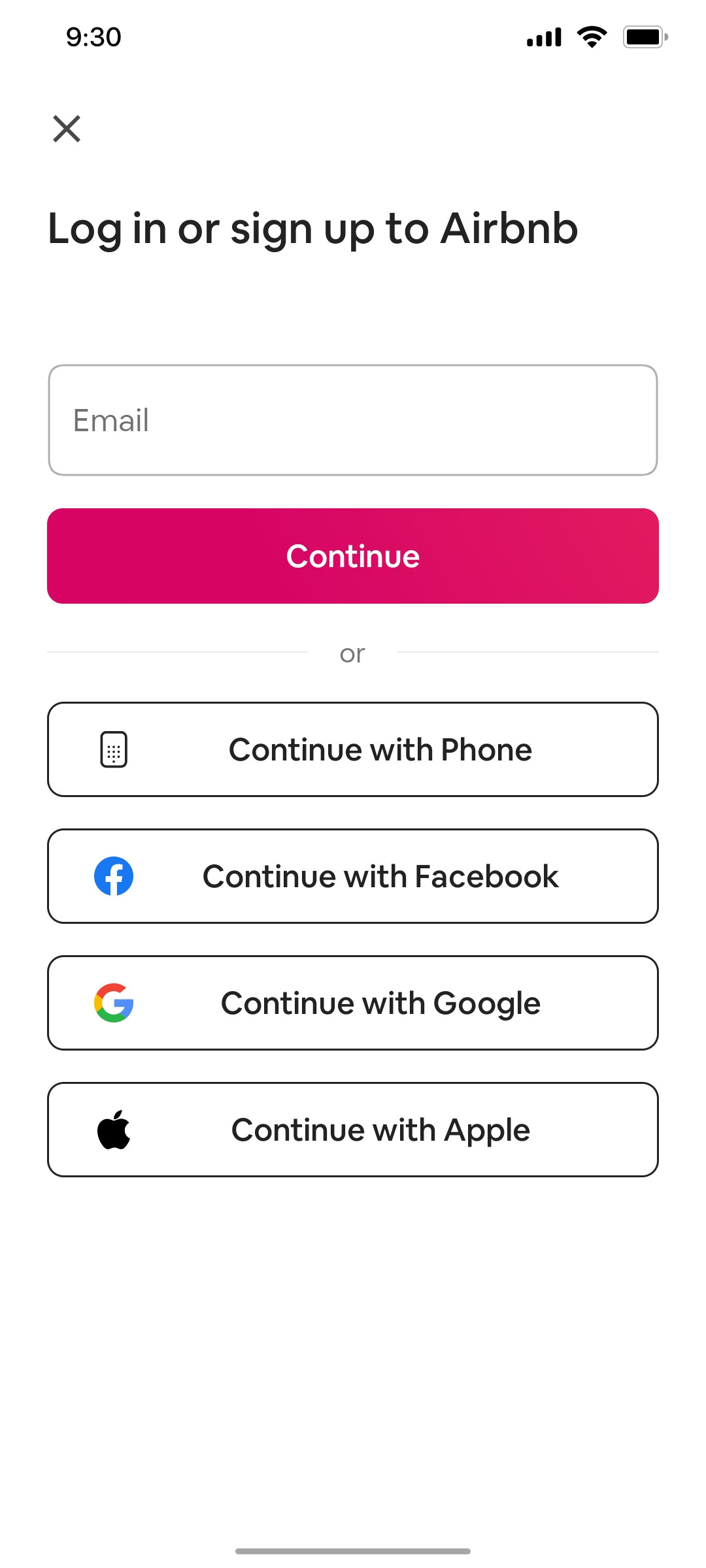
Airbnb log in/sign up screen
In-app messages encompass everything from welcome screens and onboarding flows to confirmation dialogs and success notifications. These strings often require more context because they directly communicate with users about their actions or system status.
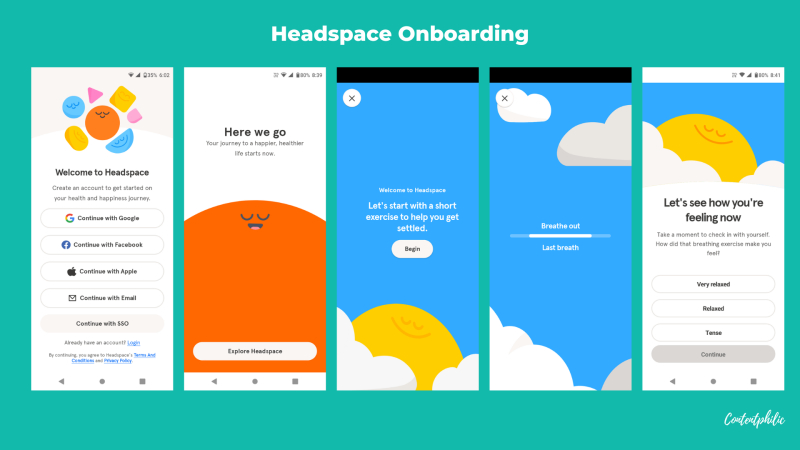
Headspace onboarding content
Game dialogue and item names represent unique challenges in game localization. Character dialogue needs to maintain personality and tone across languages, while item names, skill descriptions, and achievement titles must remain clear and engaging for players worldwide.
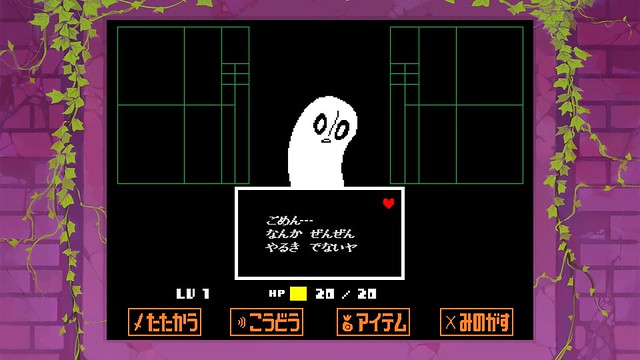
Screenshot from the game Undertale
System messages and error notifications include technical communications like “Connection failed” or “Update available.” These strings need precise translation to help users understand and resolve issues effectively.
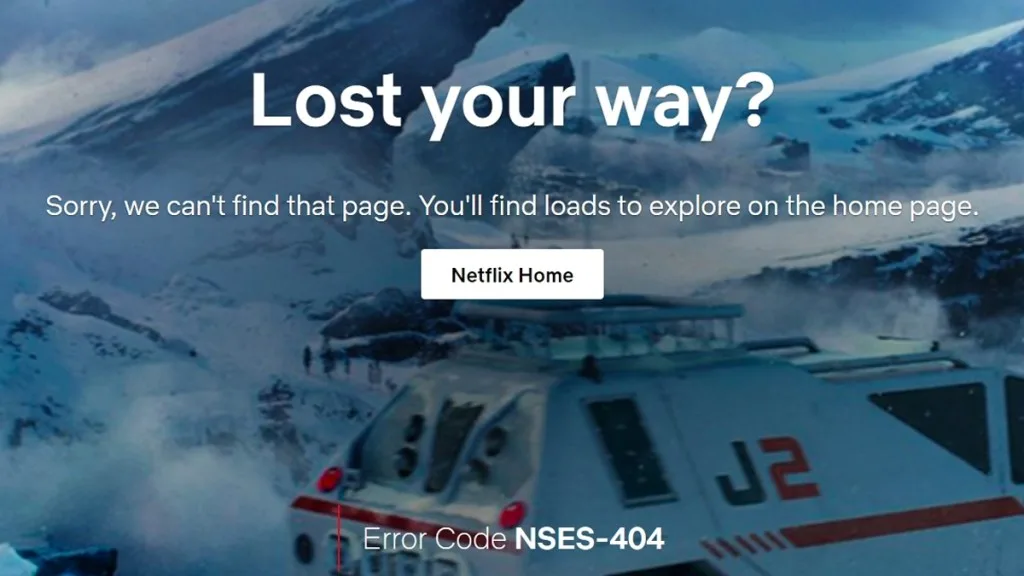
Netflix's 404 error message
App store and marketing content covers descriptions, feature lists, and promotional materials that appear in various app stores. These strings directly impact download rates and user acquisition in different markets.
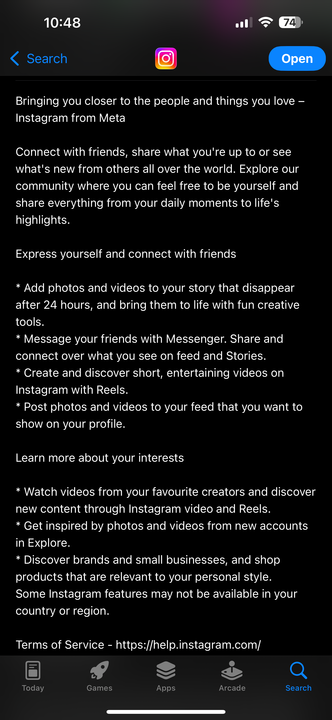
Instagram's listing on Appstore
Each category requires different approaches to localization, from maintaining technical accuracy in system messages to preserving creative flair in marketing content.
Why traditional string localization workflows fail at scale
Traditional string localization workflows often rely on static files and manual processes that create significant bottlenecks for development teams.
Most teams start with spreadsheets and manual workflows. Developers extract strings into Excel or Google Sheets files, send them to translators via email, wait for translated files to return, and then manually integrate the translations back into their codebase. This approach works for small projects but quickly becomes unmanageable as string counts and language requirements grow.
When teams move beyond spreadsheets, developer handoffs typically involve exporting strings to various file formats, each with distinct limitations:
- JSON files work well for web applications and mobile development but struggle with translator collaboration. They don’t preserve translator comments or context, making it difficult for linguists to understand string usage. The hierarchical structure can be confusing for non-technical team members, and version conflicts are common when multiple translators work simultaneously.
- CSV files offer simplicity and broad compatibility with translation tools, but they lack the ability to maintain string relationships or preserve formatting. Complex strings with nested data structures become flattened and lose important context about their implementation.
- PO (Portable Object) files support translator comments and context but require technical knowledge to work with effectively. While popular in open-source projects, they can be intimidating for translators who prefer visual interfaces and don’t understand technical syntax.
- XML and XLIFF files maintain more metadata but introduce complexity in file handling. They’re prone to corruption if translators accidentally modify structural elements, and debugging broken files requires technical expertise.
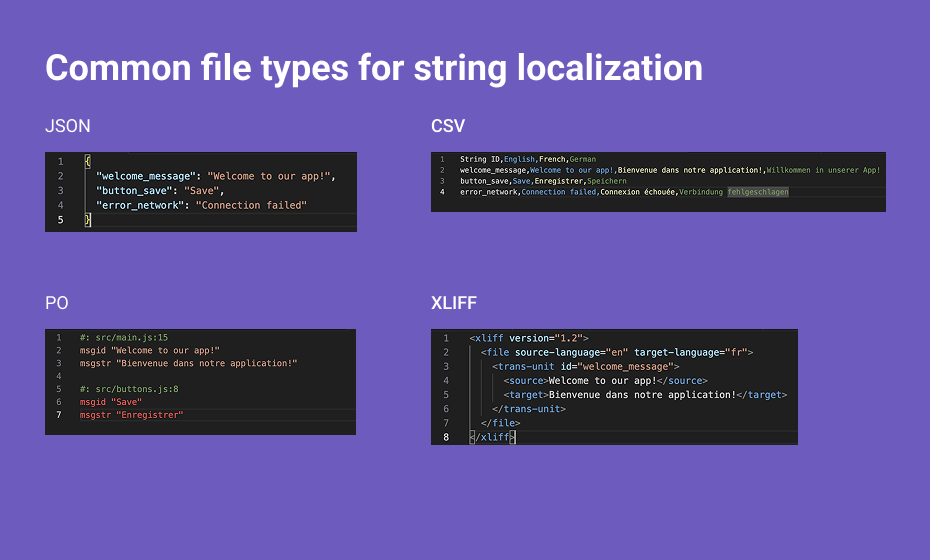
These static file-based approaches create compounding problems that scale with team size and project complexity. Version control becomes a nightmare when multiple team members work on different versions of the same translation files, leading to conflicts and lost work. Communication breaks down as teams rely on email and Slack threads to coordinate file exchanges, making it difficult to understand which translations are current or approved. Most critically, changes to source strings often require starting the entire process over, causing significant delays in development cycles.
Development teams frequently struggle with questions like syncing strings between their git repositories and translation platforms, or automating the extraction of new strings from mobile code - clear indicators that manual file-based workflows create more problems than they solve.
The solution involves implementing automated workflows that detect string changes in your codebase and sync them with your translation platform. Modern tools can connect directly to Git repositories, monitor commits for new content, and automatically extract strings from your application’s resource files directly into translation platforms. This eliminates the tedious export/import cycle, prevents version conflicts, removes the need for communication coordination, and ensures translators always work with current content while reducing developer overhead.
Modern teams increasingly recognize that dedicated string management and localization tools can eliminate many of these workflow problems while improving translation quality and team productivity. Platforms like Gridly, Phrase, and Lokalise offer different approaches to solving these challenges - we’ll explore how to evaluate and choose between these solutions later in this guide.
String management: The bigger picture
While string translation focuses on converting text from one language to another, string management encompasses the entire lifecycle of managing multilingual content throughout your product development process.
String management is crucial for long-term maintainability because it creates systematic approaches to handling the complexity of multilingual products. Without proper string management, teams often struggle with orphaned translations, inconsistent terminology, and broken workflows that slow down development and increase costs.
Comprehensive string management includes several key components:
- Translation status tracking ensures teams always know which strings need translation, review, or updates across all target languages. This visibility prevents incomplete translations from reaching production while helping prioritize translation work.
- String ID management and metadata handling involves creating systematic approaches to string identifiers that help developers and translators understand string context, usage, and relationships. Proper metadata includes information like character limits, context descriptions, and usage instructions.
- Source change management and version control tracks when source strings change, automatically flagging affected translations for review. This prevents outdated translations from appearing in your product while maintaining translation quality over time.
- Cross-team collaboration creates workflows that connect developers, translators, project managers, and QA teams around shared translation data and clear responsibilities.
These comprehensive string management capabilities become essential when operating at enterprise scale. Consider how leading companies handle these challenges:
- CD Projekt Red shipped Cyberpunk 2077 in 18+ languages with massive branching dialogue trees, requiring sophisticated tracking systems to manage dialogue approvals and item text updates across all versions.
- Airbnb ships frequent app updates across 62+ languages using automated workflows that detect new or changed UI strings and route them to translators without stalling releases.
- Amazon localizes every product listing, checkout flow, and help message into dozens of languages, using strict workflows to maintain translation accuracy and consistency at their massive scale.
Effective string management transforms localization from a project bottleneck into a streamlined process that scales with your product growth.
Common obstacles in string localization
Even experienced localization teams face recurring challenges that can derail projects and frustrate stakeholders across the development process.
- Lack of context and visual references represents one of the most common translation quality issues. Translators working with raw strings like “Save” or “Back” cannot determine appropriate translations without understanding where these elements appear in the interface. A “Save” button in a document editor requires different treatment than “Save” in a game progress screen. Without screenshots or detailed context descriptions, translators often produce technically correct but contextually inappropriate translations.
- Placeholder formatting and tag misuse creates technical problems that break user interfaces. String placeholders like
{username}or<b>bold text</b>require careful handling during translation. Translators may accidentally modify placeholder syntax, remove formatting tags, or change the order of multiple placeholders, resulting in broken functionality or display issues. - Manual status tracking across languages becomes overwhelming as projects scale. Teams often lose track of which strings are translated, which need review, and which are ready for implementation. Without systematic status tracking, outdated translations slip into production while new content sits untranslated.
- Fragmented development and translation teams create communication gaps that slow down workflows. Developers working in code repositories while translators work in separate tools creates disconnects where changes in one system don’t automatically update the other. These gaps lead to miscommunication, duplicate work, and delays in release cycles.
- Difficulty detecting content changes means teams cannot quickly identify what needs translation updates when source content evolves. Manual comparison of old and new string files is time-consuming and error-prone, often resulting in missed changes or unnecessary retranslation of unchanged content.
- Inconsistent UI string translations occur when teams don’t effectively use translation memory for repeating interface elements. The same “Cancel” button might receive different translations across various screens, creating confusion for users. Without systematic translation memory usage, teams often retranslate identical UI components multiple times, increasing costs while degrading user experience consistency.
These challenges compound over time, making localization increasingly difficult as products grow and add new markets. Addressing these issues requires systematic approaches and tools designed specifically for modern localization workflows.
String management best practices: The secrets to building workflows that scale
Implementing proven best practices can significantly improve your string localization outcomes while reducing common workflow problems.
Establish clear string identification conventions from the beginning of your project. Use descriptive string identifiers that indicate context and usage, such as button_save_document instead of generic IDs like string001. Consistent naming conventions help both developers and translators understand string purpose and relationships.
Provide comprehensive context for translators through detailed descriptions, screenshots, and usage notes. Never put your translation team in the position of having to guess what you meant. Context helps translators interpret your content more accurately and deliver better results. Include character limits, formatting requirements, and cultural considerations that might affect translation choices.
Keep strings brief and follow traditional syntax rules. Shorter strings help translators work faster and deliver more accurate results. Each language has its own syntax rules - keep your writing straightforward to improve clarity. Even English has specific syntax rules like adjective order: quantity, opinion, size, age, color, shape, origin, material, and purpose. That’s why “the quick brown fox” sounds natural, but “the brown quick fox” doesn’t.
Use consistent terminology and leverage translation memory for repeating strings in the UI. Choose one word or phrase for a given concept and stick with it. Translation memory works particularly well for interface elements that appear repeatedly - button labels like “Save” and “Cancel,” navigation items, and standard error messages. Set up fuzzy matching so “Save document” can leverage existing translations for “Save file” while flagging context differences.
Plan for text expansion and implement systematic review processes. German text often expands 30% compared to English, while Chinese characters can be more compact. Build flexibility into your UI designs from the start. Include both linguistic and functional testing - native speakers review for cultural appropriateness while QA teams test translated interfaces for layout issues.
Create automated workflows that connect your development environment with translation tools. The biggest challenges development teams face involve automating string extraction from their codebase and maintaining synchronization between development and localization systems. Automated extraction monitors your codebase for new translatable content, while bidirectional workflows ensure string changes trigger translation updates and completed translations flow back automatically.
These practices work best when supported by tools designed specifically for localization challenges rather than adapted from general project management approaches.
Choosing your localization platforms
Must-have features for the peace of mind
Modern localization platforms offer sophisticated features designed to address the specific challenges of string localization and management.
- Comprehensive workflow automation connects your development environment directly with translation processes. This includes automatic string extraction from code repositories, real-time status tracking, and seamless delivery of completed translations back to your development workflow.
- Advanced collaboration features should support different user roles and permissions, allowing developers to manage string metadata while translators focus on language quality and project managers track overall progress. Look for tools that provide clear visibility into project status without overwhelming team members with irrelevant information.
- Integration capabilities with your existing development tools and processes are crucial for adoption success. The best localization platforms connect with popular version control systems, CI/CD pipelines, and project management tools to fit naturally into your current workflows.
- Quality assurance and review tools help maintain translation quality through systematic review processes and automated consistency checks. These features prevent quality issues from reaching production while streamlining the review process.
- Translation memory ensures consistency across your product by automatically suggesting previous translations for repeated content. For UI localization specifically, look for TM systems that can distinguish between different interface contexts - a “Save” button should translate consistently across screens, but the system should recognize when context might require different treatment. This reduces translation costs, maintains terminology consistency, and speeds up the localization process for recurring content.
- Flexible content organization allows teams to structure their localization projects in ways that match their development processes and business requirements. This might include organizing strings by product features, release cycles, or content types depending on your team’s needs.
Understanding these must-have features provides the foundation for platform evaluation, but implementation details make all the difference. Each leading platform approaches workflow automation, team collaboration, and technical integration differently, creating distinct advantages for specific use cases and team structures. The comparison below examines how top solutions deliver these capabilities in practice, helping you identify which approach best serves your string localization requirements.
Popular localization platform differentiators
| Feature | Gridly | Phrase | Lokalise |
|---|---|---|---|
| Automation capabilities | Custom trigger-based workflows handling complex content dependencies for bulk operations and real-time synchronization | CI/CD integration and automated file synchronization with pre-built workflow templates | Basic automated quality checks and standard translation suggestions |
| Workflow flexibility | Grid-based approach with unlimited custom metadata and flexible content relationships, particularly suited for complex projects like games with branching dialogue trees | Traditional project-based structures with some workflow customization options | Standard project management approach with limited customization capabilities |
| Game development integration | Native integrations: Official Unreal Engine plugin (UE Marketplace), dedicated Unity integration, plus comprehensive API for any custom game engine | Requires manual integration work for game development workflows | Requires manual integration work for game development workflows |
| Collaboration model | Real-time collaborative editing with spreadsheet-like familiarity, advanced branching and merging for parallel development teams, plus integrated ticketing system | Role-based access controls and approval workflows designed for traditional translation projects | Basic translator interfaces with standard communication tools |
| API and technical integration | Comprehensive API coverage with programmatic access to all string data, metadata, and workflow automation supporting complex operations. Multiple SDKs and extensive customization. | Standard REST APIs with basic integration capabilities | Standard REST APIs with basic integration capabilities |
Consider platforms based on your specific workflow requirements, team size, and technical integration needs. Each platform offers different strengths in automation, developer-friendliness, and collaborative features that align with different organizational priorities.
How Gridly transforms string localization and management
Gridly’s content management system (CMS) module is specifically designed to address the complex challenges of string localization and management through two core pillars:
Eliminating manual work in localization workflows:
- Dependencies and status management create automated relationships between source content and translations, automatically flagging affected translations when source strings change.
- Automated workflows trigger actions based on content changes, status updates, or custom rules to eliminate manual coordination tasks.
- Advanced filtering and bulk operations quickly identify specific subsets of strings for translation, review, or updates across any combination of languages and metadata.
- Dynamic views organize content based on real-time status updates and user-defined parameters, keeping teams focused on priority work.
- AI-powered automation applies machine translation, proofreading, and content generation directly within your localization workflow while maintaining human oversight and quality control.
Maintaining a single source of truth for all content:
- Centralized Grids store, update, view, and share strings, translations, and metadata on a single page, eliminating fragmentation across multiple spreadsheets and email threads.
- Branching and merging capabilities enable parallel development workflows where different teams work on the same content structure simultaneously, then merge changes systematically.
- Comprehensive API access makes all string data accessible programmatically, supporting integration patterns from simple data exports to complex workflow automations.
These Gridly features work together to create localization workflows that scale with your product growth while maintaining translation quality and team productivity.
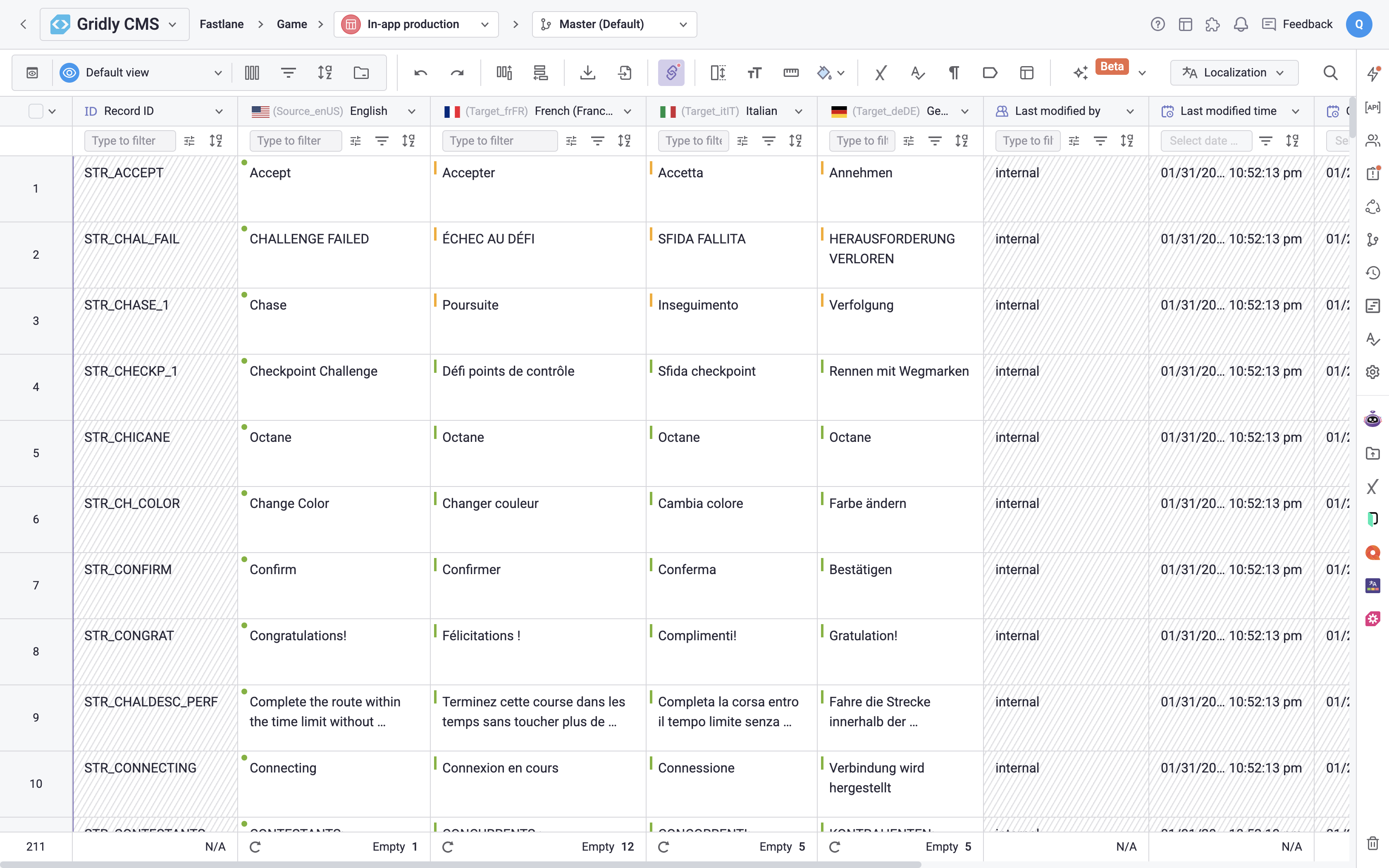
Grid UI in Gridly CMS
Your path to global success
Effective string localization and management requires more than just translation - it demands systematic approaches to workflow automation, team collaboration, and quality assurance. The challenges of managing thousands of strings across multiple languages while coordinating development teams can seem overwhelming, but modern tools and proven practices make these workflows manageable and efficient.
Success in string localization comes from establishing clear processes early in your product development lifecycle, choosing tools that integrate naturally with your existing workflows, and maintaining focus on both translation quality and operational efficiency.
Whether you’re building mobile apps, developing games, or creating digital products for global markets, investing in proper string localization and management processes will accelerate your international expansion while ensuring positive user experiences across all target markets.
Ready to streamline your string localization workflow? Explore how Gridly’s comprehensive localization platform can eliminate manual work and scale with your product growth.
Start your free Gridly trial today to explore automated string management, or book a demo to see how our platform can accelerate your global product development.