What's new
Scroll through what was released each month
to review the latest product updates.
New trigger options: cell color & dependency status
You can now trigger an automation action not only when a cell is edited, but also when its color changes or its dependency status is updated. Check out the new options for the “Record Updated” trigger to create customized automation workflows.

Explore more about Automations
Translation jobs now keep your Grid settings
Whenever you push strings from your Grid to Gridly TMS to create a translation job, the job will now keep the settings of your Grid, such as the maximum allowed length of each record, tag settings, dependency statuses or Grid metadata.

Learn more about translation jobs
Localization export amended with content source
The localization export allows you to download translation files from Grids and translation jobs, share them with external translation providers, and reimport them once the work is completed.
If you pre-translate your content using either a translation memory or machine translation, this information now appears in the export files in the new “Content Source” column, so providers always know how to handle the text.
Discover more about localization export
Other updates released in April
- Ability to change the file name in translation job settings
- Support for multiple memoQ connections in the TMS module
- Ability to reorder Grid branches
- Ability to delete entire groups of conditions in View filters
- Support for the following special characters: Null, Line Feed, and Carriage Return
- Display of special characters in Record History
- Ability to select and resize multiple columns at once
- Tag detection optimized for Chinese, Japanese, and Korean
Say hello to a new dashboard
Quickly switch between CMS and TMS modules, and access settings with the new dashboard. Click on Gridly CMS to access Grids with your content, jump into Gridly TMS to manage translation jobs. Pick up right where you left off with a list of recently visited Grids and Tasks.

Machine Translation Report
Analyze how much you’ve tweaked machine-translated text with the brand-new Machine Translation Report. Available under Translation tools in all three modules, the report shows how translations in your target language differ from machine-generated output, along with when the MT translation was created and which provider was used.

Discover more about Machine Translation Report
Update translation jobs with new content
Jobs already assigned to translators but new updates have emerged? You can now push content from your Grids into existing jobs in Gridly TMS to reflect the latest updates.
Records in your existing jobs will be updated based on their Record ID, and any new records will be added to the job. Changes are reflected in both the translation tasks and the downloadable translation files of the job.
Simultaneous scrolling in cell Extended view
When working with longer texts in your Grids, the Extended view provides more space, helpful editing tools, and now even simultaneous scrolling: when you scroll through your target language content, the source language scrolls with it, keeping the focus in sync across both sides.

Manage usage of ChatGPT-4o
Set the maximum number of requests per minute to adhere to your OpenAI subscription limits and prevent errors when running ChatGPT-4o automations using your API key.
Other updates released in March
- Improved Auto QA rules for casing format and handling of blank targets
- Adjusted file name formatting in TMS
- Support for using multiple memoQ instances under one account
- Ability to search templates by creator
- Optimized tag detection in Chinese
- Improvements to TM matching and Concordance search
Introducing new TMS and CAT Modules
The biggest update ever is here! Gridly now includes new Translation Management (TMS) and Computer-Assisted Translation (CAT) solutions, giving you full control over the entire localization process, including the translation workflow.
Push content from your Grids to the new TMS, where it’s broken down into tasks for translators to work on in the new CAT editor. Once translations are complete, a single click delivers them back to your Grid. No emails, no import/export—just a smooth localization process under one roof.

Localize anything with Gridly TMS
Assign TMs, glossaries, or QA rules to files uploaded to the new TMS. Generate tasks and translation files for target languages, then route them into a designated workflow based on your TMS settings.

What’s new in Gridly TMS after Beta
Check out the new updates released based on feedback from the closed beta—huge thanks to all participants!
- Customizable XLSX import with support for multiple sheets
- Support for localization import & export for both jobs and tasks
- Ability to delete a category along with all jobs inside
- Updated roles & permissions
Translate and review with Gridly CAT
Gridly CAT is a translation editor that puts TM results, AI suggestions, contextual data, and QA checks at your fingertips, enabling translators to work faster with guaranteed quality.

What’s new in Gridly CAT after Beta
Check out the new updates in the CAT editor released based on feedback from the closed beta—huge thanks to all participants!
- Support for using quotations and wildcards in Concordance Search
- Ability to set and check character limits in the CAT editor
- Severity warnings in the Auto QA feature
- Ability to export Auto QA results
Pre-translation wizard (Beta)
The new Pre-translation Wizard is a handy assistant that helps you translate content while making use of your localization assets.
The wizard auto-populates strings from a translation memory, then translates the rest using AI/MT services that reflect context instructions and glossary terms. Finally, it runs an automated QA check to catch potential issues in your batch.

Other updates released in February
- Ability to add selected cells from multiple target languages to a Translation Memory
- Ability to manually trigger multiple automations at once
- New date-time operators for View filters: “date is,” “date is not,” “date between,” and “date is not between”
- Support for deleting multiple branches at once
- Ability to export Grid History
- Enhancements in Paths: select multiple subfolders using Shift
Ability to restrict AI and machine translation
With the new permission for project roles, you can now restrict the use of AI and machine translation services across the entire Gridly application with a single click.
To limit AI and machine translation usage for specific users, go to Product Roles under your Company settings.

Automations can update dependency statuses
When setting up an automation action, you can now choose whether cell dependency statuses should change from “out-of-date” to “up-to-date” when the automation action updates a cell.
Other updates released in January
- Enhancements to AI translation actions available in the sidebar under Gridly AI
- Ability to filter Grid history and audit logs by API keys and AI/MT services
- Ability to select a range in the Recycle Bin
- Enable/disable condition groups in View Filters
- UI optimization of the DeepL API automation action
- Support for re-importing multiple files (memoQ integration)
New automation action: Retrieve TM Match
With Translation Memory (TM) now available in Automation, you can leverage its results for various actions, such as incorporating TM terms into ChatGPT prompts to enhance AI translations with TM data, and much more.
To get started, look for the new action in Automation Settings: Retrieve TM Match.
Explore how to set up Automation with Translation Memory (TM)

Utilize DeepL API’s results in your automation
Use DeepL machine translation results seamlessly in subsequent steps without concerns about data integrity when stored in a column. Once you’ve set up an automation with the DeepL API, select the DeepL translation result as an input value for other actions.
Learn more about DeepL API automation

View all automations in one place
No longer need to switch between views to manage your automations. All automations are now displayed in a single list.
Open Automation in the sidebar and switch to All views. You can apply filters to display only active automations or those that apply to all views.
Check out how to see all automations in a single list

Other updates released in December
- New language codes supported: arMO (Arabic) and esWO (Spanish)
- Allow only one active session per account at a time
- Add “Auto expand” option in cell height for record history
Translate WordPress websites
Connect your website with the new plugin for the WordPress localization solution (WPML). Assign WordPress pages for translation and get the job done with Gridly.
The plugin extends WPML, enabling you to effortlessly push content from WordPress pages into a Grid. Once content is translated, simply click a button to pull back the latest language version.
Check out the WordPress marketplace and explore how to set up the plugin.

Disable and enable API keys
You can now restrict access to your data via API by disabling API keys—perfect for cases like releasing content or merging branches. Once you’re done, you can enable them again.
Explore how you can create and manage API keys.
Adjust columns in publicly shared views
Customize how your Grids appear when shared publicly, either through a link or as an embedded view. Publicly shared views now reflect the column sizes you set in Gridly.
Other updates released in November
- Filter Grid history: Filter by date, action type, or user to easily track changes in your Grid.
- Favorite Gridly company accounts: Save your favorite accounts for speedy access.
- Greenlandic language codes: Support for Greenlandic (Kalaallisut) with codes: kl and kl-GL.
Gridly welcomes DeepL
You can now translate with DeepL in Gridly 🎉 Use DeepL in your Grids to generate accurate translations and free translators from cleaning up mistakes and gibberish.
Connect the AI-powered translation solution in a few clicks using your DeepL API key and set up automation to translate content in your Grids. Advanced settings included!

Other updates released in October
- Ability to choose whether to keep or replace existing files when uploading to a File column
- Tags are now excluded from the word count in Translation Overview
- Optimization of the user interface for Content Delivery Network (CDN)
Translation Memory enhancements
Keep your translation memory (TM) clean and up-to-date with the new “Add to TM” option, allowing you to quickly add just the translations you want to your TM. Simply right-click on a cell and select the new option to add it to your TM.
When updating your TM in bulk with translations from a View, you can now choose whether to include machine-translated text or translations marked as out-of-date or not.
The other way around, when fetching translations from your TM to a Grid, you now have options to overwrite existing translations and update the status of cells populated by TM to “up-to-date”, even if there is no change in the fetched translation text.
In the Translation Memory editor, you can find any source text or translation stored in your TM with the updated search function, which now supports exact matches and regular expressions.
Learn more about Translation Memory

Dynamic parameters and headers for Webhooks
Send messages to your apps and tools with string parameters and headers using data from your Grids. The “Send web request” automation action now allows you to add query string parameters with dynamic values. In string parameters, and now also in headers, you can use the content of your cells, column names, database IDs, or any other variables in the scope.
Learn more about sending web requests

New keyboard shortcuts to speed you up
Shift to a higher gear in a Grid by embracing new keyboard shortcuts. Quickly duplicate records (Alt+Shift+D /⌥ + Shift + D), mark cells as up-to-date (Ctrl + Shift + U / ⌘ + ⌥ + U), open record history (Ctrl + Alt + H / ⌘ + ⌥ + H), or execute other actions using just your keyboard.
Check out the updated list of available shortcuts
Automatic logout when a user is idle
Protect your content from breaches caused by negligent user behavior by automatically logging users out of their Gridly account after a period of inactivity. The updated security settings, available for all enterprise accounts, allow you to specify if users need to re-authenticate after a certain period of inactivity.
Learn more about Security settings
Other updates released in September
- Translation analysis: reflects numbers in wordcount and provides detailed results for fuzzy matching
- Ability to download all files in a column at once
- Support for importing non-language fields from PO files
- Ability to push translations from multiple workflow steps [Phrase add-on]
Translation Analysis (Beta)
Estimate the time, cost, and effort required to translate your content. With just one click, you can initiate a pre-translation analysis pass. Gridly will determine the scope of work by analyzing word count, repetition rate, and existing translation memories (TMs), and provide you with a clear, downloadable report.
Learn more about Pre-translation Analysis.

Automation Templates
Automations allow you to create workflows for translating, generating, reviewing, or analyzing content. You can now use these across your Grids without having to start from scratch each time. Save your existing Automations as templates and easily recreate them in any Grid.
Ramp up your team effectiveness with Automation Templates available in the side panel of your Grids. Simply choose a template, map columns if applicable, and your automation is ready to go.
Learn more about Automations.

ChatGPT-4o automation supports images
Leverage the latest model of ChatGPT to perform tasks such as extracting text from images, checking screenshots for linguistic and formatting issues, or tagging images based on their attributes, depending on your prompt.
You can now add an image stored in a file type column of your Grid alongside a prompt used by the ChatGPT-4o automation and receive the desired output in another column.
Learn more about using ChatGPT-4o in Gridly.

New API endpoints: Automations and CDN
Gridly now allows you to work with Automations entirely programmatically. Utilize the new API endpoints to trigger Automations, or retrieve a list of existing Automations and even the history of their executions.
The same is true for Gridly’s built-in content delivery network (CDN). Publish and unpublish content to and from the CDN via API, or retrieve existing CDN files of your Grid.
Check full details about the new API endpoints in the API documentation.
Filter your views based on tag-detection results
With Gridly, you can detect tags such as variables, special formatting, formal names, code, etc., in a source language and verify their presence in target languages. Use the new condition “check tags” in View filters to filter out errors detected by the tag detection feature.
Learn more about using Tags.
Other updates released in August
- Access Control: simplified project and database sharing with user groups.
- Pivot Localization: the status of a bridge column is updated to “Ready for localization” if the column’s dependencies are up-to-date.
- Recycle Bin: Delete records directly from the Recycle Bin.
- Connector: Connect a Google Sheet to a specific branch of a Grid.
Track machine-translated text in the TM editor
You can now easily identify which strings in your translation memory come from machine translation in the Translation Memory editor.
Additionally, you can also check whether the text was subsequently edited by a translator and to what extent, to assess the quality of the machine-translation provider in your case.

Head over to Localization settings to manage your translation memories and access the TM editor. You can filter out machine-translated strings by their similarity to the edited text.
- Learn more about Translation Memory Editor
Introducing Non-translatable lists
Available under Localization settings, Non-translatable lists allow you to define names, abbreviations, and other expressions in your projects that you don’t want to translate.
Whenever a non-translatable term is detected in a cell in a Grid, it will be highlighted in dark gray and clearly listed for everyone to easily spot.
- Learn more about Non-translatable Lists

Access control becomes even more granular
You can now share views you created with a specific person, not necessarily with a whole group of users. Just go to a view and select “Share view” in the side panel. Choose a user who should have access to your view and select what type of actions they are allowed to perform.
- Learn more about Access Control
Duplicate Automations into branches
No need to recreate Automations in branches anymore. Now, you can duplicate them into any branch within your Grid with just a few clicks. Find the option to duplicate automations within their context menu in the side panel, where you can also easily reorder them with drag-and-drop.
- Learn more about Automations

Switch to dark mode or adjust font size
Gridly now supports dark mode and enables you to adjust font size according to your needs. You can switch between themes and customize the font size under your profile picture in the top-right corner.

Other updates released in July
- Column auto-mapping for file import now supports four-letter language codes.
- Import warnings and related default actions for Localization import were amended
- Enhancements to date and time selection in view filters.
Push and pull i18n JSON files from your code
With the new command-line interface (CLI), you can push and pull your i18n files in JSON format directly to Gridly from your development environment, allowing all changes to be updated automatically.
You can parse and import JSON files from your executable folders into a View in Gridly using the viewID and API key. Use commands to create columns, set up languages or dependencies, and finally, call the export function to retrieve the updated files back to your root path.
Grab the new i18n JSON CLI from Gridly’s GitHub and check the full documentation in the README file.

Unreal Engine plugin updates
The Unreal Engine plugin has been updated to support the latest version of this ever-popular gaming engine. Additionally, you can leverage Paths when working with the plugin, which now also supports handling empty columns. Learn more about the Unreal Engine plugin here.
Other updates released in June
- Support for keeping context when translating with Gridly AI
- New Formula: LENB() to count string length in bytes
- Security logic enhancements
GPT-4o is now available
Your performance is 2x faster with GPT-4o - the latest AI advancement. It has the same high level intelligence as GPT-4, and significant improvement in non-English languages.
Automation action: GPT-4 and Gridly AI have been updated to the newest OpenAI model, no extra configuration is needed.
Learn more about GPT-4o Automation action and Gridly AI.

Automation with more customization options
Set the automation action to run based on who modified the records. You can use the Last Modified By column, or the operator is/is not modified by in the Only continue If action.
Provide details about your database, branch and view name in your payload. This comes in super handy when you need to send a Grid’s information to Slack, Jira, or Discord.

Other updates released in May:
- Handle duplicate Record IDs on copy & paste.
- Jump to the last view when switching between branches.
- Allow to turn on/off multiple translations with the same record ID in TM.
- Improved UI to manage Reference Type-columns.
- Enhanced logic to handle import data with Warnings.
- Confirm pop-up before merging branches.
Batch Spelling & Grammar Checks
Check the spelling of strings in multiple languages in your Grid all at once. The new Batch Spell Check detects the number of errors in a selected view and in which cells they occur.
Filter out errors with a single click using quick filters and then fix them with the help of suggestions provided by live spell checking in the cell edit mode.
Learn more about Spell and Grammar Check

Translation Memory supports alternative translations
Add multiple translations of the same source text but with different IDs to a Translation Memory. Let the translators choose the best fit to move on faster while staying accurate.
Check out the updated Translation Memory Setup

Customizable Project Roles
Align how users can work with your content according to their assigned responsibilities. Create customized project roles with selected privileges you can easily assign to your team members.
Check out updated Project roles under Company settings. Customizing Project roles is available for all Companies under Enterprise plans.
Learn more about Project Roles

Gridly AI supports custom prompts
Don’t be AI-limited to predefined tasks. You can now use Gridly AI to tweak text in any way you like. Want to make a string more playful? Change it entirely? Or add new info? Just type in your custom prompt and let the magic happen.

More AI enhancements
Check new AI voices available in the updated voice list of the Amazon Text-to-speech automation action. Also, you can now add new images generated by Dall-E without overwriting the ones already added to cells (applies to columns that can house multiple files).
Other updates released in April:
- Ability to restrict access to memoQ projects from a Grid
- Glossary term detection is supported in Target text
- Ability to filter columns during the import process
- Ability to add system columns when creating or importing a Grid
- Context menu supports “Not Set” dependency status
Merge individual records [Gridly API]
You can now pick only the records being added by devs and merge them to the branch where you localize or update content, on a change-by-change basis with a single API call.
Gridly’s updated API enables you to select individual records to merge down from your master branch or copy back up.
Resolve merging conflicts [Gridly API]
Cells updated in both the source and destination branches are flagged as “conflicted” and take value from the source branch if mergeRecordOptions include “override”.
With the Conflict Resolution parameter, you can preserve the values of specific cells when merging instead of retrieving them from the source branch.
Check out the API documentation for updated merging options.
One click to clone your master branch
For cases when you need to quickly clone your source branch, there’s a new option under Version Control in the side panel to promptly overwrite a branch with your master branch, including its folder structure.

XTM Integration
You can now push content from Gridly to your translators working in XTM and retrieve translations back in an automated way using Send web request automation action. Check out Gridly’s documentation to find out how.

Public API and SDKs for Glossaries
Gridly API now enables you to manage your Glossaries programmatically. You can create, list, export/import, delete, and perform more operations with Glossaries through API and with the help of updated SDKs for supported programming languages.
Check out Gridly’s API documentation or updated SKDs on GitHub.
Other updates released in March
- Ability to change the DateTime format of system columns
- Support UTF8-BOM encoding for JSON import and export
- Information about login timeout is available to users
- Display the last change of a cell in Extended View
Add system columns when creating a Grid
You can add system columns to your Grids as you create them. The dialogue for creating new Grids from scratch has been enhanced with a section where you can choose which system columns you want to display in the default view of your Grid.

Rename the Record ID system column
Record ID is a system column that manages public string IDs, ensuring they are unique across your entire Grid or within each folder (Path), depending on your project settings.
As not all your team members may be familiar with the term “Record ID”, it is now possible to customize the name of this system column to align everyone with its purpose.
- Learn more about string identifiers (IDs)
DateTime formatting options expanded
You don’t have to worry about the date or time format in DateTime columns not matching the format used across your project. You can now choose from a plethora of options for formatting dates with or without year, and times with or without seconds.
Other updates released in February
- Instructions for creating prompts for ChatGPT added to the user interface
- Support for selecting objects within automation actions
- [Gridly API] New endpoint for retrieving differences between branches
- File import settings user interface optimization
- SAML invitation supports email auto-fill
- [Administration] Ability to search users by their name, email, and description
Simplified settings of automation actions
Setting up Automations is now easier than ever thanks to the simplified selection of data used in automation actions. The update applies to all automation actions and allows you to easily choose which columns or other objects you want to use in your automation workflows.

- Check out all available automation actions
Record duplication for faster content creation
There is no need to create similar records from scratch anymore. You can now duplicate existing ones, including all column data, and tweak them as needed.
Select any number of records, right-click, and duplicate. Gridly will ensure that the record IDs in your Grid are unique by auto-generating new ones for the duplicated records.

- Learn more about duplicating records
Revamped record history to control cell updates
Track changes in your content down to the smallest detail with the revamped record history interface with a new diff checker telling you which words were altered, how they were modified, and by whom.
A thorough comparison of cell updates is available to you, including the number of removed and added words, along with the ability to roll back changes or copy the text to your clipboard.

- Learn more about record history
Figma plugin: screenshots and handling of duplicated text
Provide translators or testers with full context thanks to screenshots generated automatically from the objects sent from Figma to Gridly and available right next to the corresponding text.
Progress faster with translations thanks to efficient handling of duplicated text. The Figma plugin now allows grouping of the same text and updating its translation in bulk.

- Explore all the features of the Figma plugin
Import enhancements for smoother adding of content
The updated file import interface allows you to remove records that aren’t in the imported file. In the import review, you can also check which records will be added, updated, or removed by filtering them out.

Localization import, which allows you to easily import translations into your existing records, has a whole new section under Localization settings where you can set up import warnings and default actions for issues detected during the localization import.
Other updates released in January
- Ability to set the length limit for target languages based on the length of the source text
- Indication of which cells were translated by Gridly AI
- Ability to create branches via Gridly API
- Ability to create a branch from a view
- Ticket export amended with additional fields (Record ID, original and current content, user comments).
Recycle bin to store deleted records
Grids and their branches now have a recycle bin. Any record deleted by any user or tool is still there for you, easily accessible and restorable back to your Grid. Even when you empty the bin, you can still restore the content from daily automated backups.
When importing a file, you can choose to reflect the content in the file. If there are records in the Grid but not in the file, they can be moved to the recycle bin during import.
Look for the new recycle bin in the bottom-right corner of your Grids.

Check out documentation for Recycle Bin
Cell status for machine-translated content
Cells modified by machine translation tools have a new status to indicate machine translation. Note that machine-translated content isn’t stored in the Translation Memory until it is edited.
Plus, you can filter out content modified by a translation tool, an automation action, or even a user with updated conditions for view filters.

Learn more about using Machine Translation
Other updates released in December
- Creating view filters in personal views
- New column & view filter for Tags
- Ability to fill color on whole columns
- Figma plugin supports excluding non-visible text
Revamped ticket center
Make collaboration among translators, testers, and managers go smoothly and keep control over your localization QA workflow with the new ticketing system.
Get the full picture of issues within tickets, enhanced with snapshots of related content and the ability to add various attachments, such as screenshots and other imagery. Tag your team members in the ticket description or comments for instant notifications.
Effortlessly filter content with open tickets or utilize search and filtering options in the ticket center to concentrate on matters requiring your attention.

- Learn more about the new ticketing system
Enhancements in length checking
Setting up a text length limit for an entire column or range of cells is now as easy as ABC. Simply select or filter out cells and right-click on the selection or column header to set it up.
Want to quickly check which cells in a column exceed or don’t have the length limit set up? Use column quick-filters to get the results instantly.

- More about how you can use length-checking
Retrieve translations from TM based on Record IDs
Record IDs, which serve as identifiers for strings and translations, are now supported within the Translation Memory to retrieve different translations for the same source text but with different context. Navigate to Localization settings and enable it under your Translation Memory setup.
- Explore how to set up Translation Memory
Other updates released in November
- Support for using the “Set value” function for multiple columns
- Creating IF conditions for multiple columns in one step
- Record history filter enhancements
- Branching and merging UI updates
- Ability to select in which workflow steps the Phrase add-on pushes data back to Gridly
- Ability to select all language pairs in the AutoQA add-on
AI-assisted translation: faster, better, easier
Accelerate your translation performance with the assistance of AI capable of working with context, suggesting alternatives, or shortening and auto-correcting texts.
Thanks to the fine-tuned large language model embedded into a streamlined interface, you can generate AI translations for any source text in your Grid with a single click. Check out the new AI-assisted translation available for all Gridly users while in Beta release.
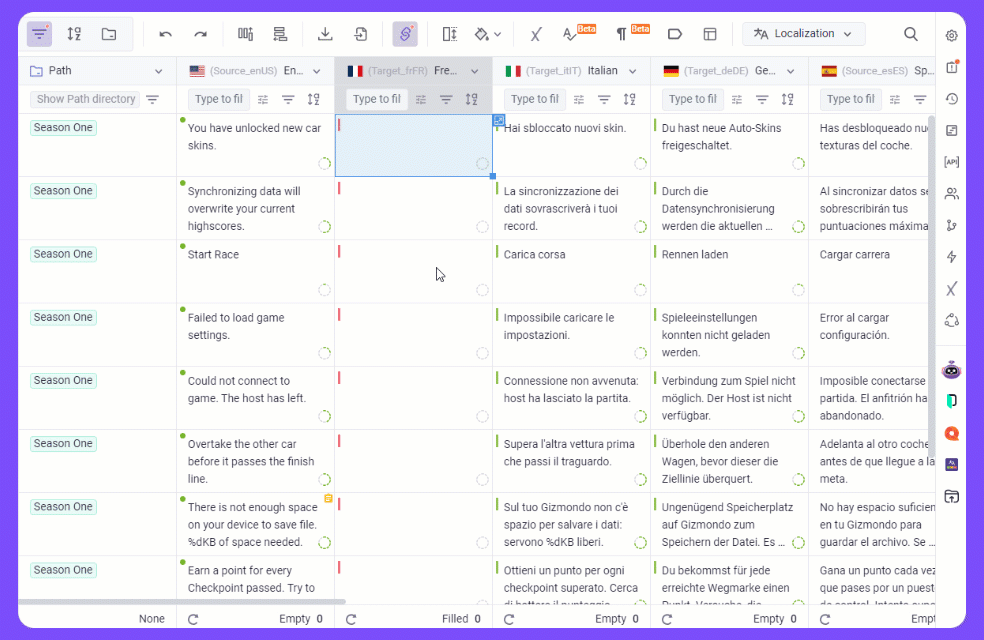
>> Learn more about AI-assisted translation
Other updates released in October
- Ability to format DateTime value returned in the Formula column
- Allow users to copy and share the URLs of files attached to a Grid
- Search for language names within the Localization column
Introducing Figma plugin
Manage and localize text in Figma designs with the new Gridly plugin, now available in Figma's marketplace. Instantly verify if new languages and text updates work with your designs and avoid endless back-and-forth with translators and product managers.
Push text from Figma into Gridly’s spreadsheet-like interface to facilitate quick updates, add multiple languages, and then pull translations back into Figma. Centralize text content from multiple Figma designs in one place where you can keep control over updates across all languages.
Learn more about the Figma plugin here.
Glossaries supported for machine translation services
Google Translate and Amazon Translate automation actions now support the use of Glossaries to determine how particular terms should be translated. Upload Glossary files in CSV format within automation workflows to make sure specific terms are translated as needed.
Detecting special characters in Grids (Beta)
Click on the new icon with the paragraph symbol in the Grid’s toolbar to enable the detection of special characters, including white spaces, symbols, accent marks, or punctuation. Once activated, all of those will be highlighted in your Grid content.
Special characters detection is currently in beta, and we welcome any feedback on how to further enhance it.
Other updates released in September
- Ability to choose character encoding for CSV file export
- Allow translators to view and run Automations in Grid settings
- Caching for Translation Memory
- Difference check improvements for merging of branches
- Ability to open Grids in a new tab when pressing Ctrl/Cmd or the middle mouse button
Gridly welcomes GPT-4
It was only three months ago when the introduction of ChatGPT prompts started creating incredible AI-powered opportunities in Gridly, specifically prompts for the GPT 3.5 models.
Now, OpenAI’s younger yet more powerful offspring is here: GPT-4, equipped with many more parameters and trained on extensive data.
Check out the new automation, which empowers you to run prompts for OpenAI’s GPT-4 large language model directly within your content. Chat with GPT-4 is available as a paid add-on for all professional and enterprise users.
If you’ve already subscribed to GPT-4, all you need to do is bring over your OpenAI API key and you can start prompting right away in Gridly.

Learn more about the new automation action: Chat with GPT-4
As easy as ABC: setting up access and rights for translators
You now have full flexibility in setting up which languages translators can work on when inviting them to your Gridly account. You can assign specific language pairs and even offer unassigned language pairs as read-only references.

Learn more about how to manage access for Translators
Other updates released in August
- Ability to export system columns within the file export.
- Export/Import to/from multiple Excel sheets defined by Paths
- New function: ExtractJsonPath to get values from a property of a JSON object
- Support for allowing Translators to run Automations
- [Gridly API] Ability to create, get, and disable publicly shared Views
Automation steps: Google and Amazon Loc Translate
Forget using machine translation for each individual language pair, (pre-)translate all your languages in one step. It’s never been easier with the new automation steps for Google and Amazon Translate.
Google Loc Translate and Amazon Loc Translate allow you to translate multiple languages at once by using these machine translation engines.
All you need to do is select your source language and pick the target ones you want to translate into. The automation step can do it all at once when a new record is added, an existing one updated, or you can trigger it manually for selected cells.

Grid Settings
Grids are the fundamental Gridly building blocks. To describe a Grid's purpose and help understand the context of intended use, you can now add additional information and metadata, or attach entire documents to any of them.
In settings, which are accessible from the side panel, you can also set the default status for new source language records in the Grid and see information about when was the Grid created, by whom, and when it was last updated.
More updates released in July 2023
- Ability to format the DateTime results given by the Formula column.
- Timezone settings for the DateTime column type.
- Support for managing shared groups when creating a new branch.
- Ability to import multiple localization files at once with drag-and-drop.
- Set the up-to-date status for all unchanged translations during Localization import.
Time-relative filtering
Want to review content updated in the previous week at your team's weekly meeting? Or automatically share strings with a DateTime set to tomorrow in your Slack channel to chase a due date? All this and more is now possible with updated filtering conditions.
You can use time-relative filtering to create views that are updated dynamically based on the selected timeframe. Moreover, you can use the IF action with time-relative conditions to determine which records your Automations should trigger on.

Custom LQA models
Log issues in a way that complies with your localization QA requirements. Create new types of issues, adjust criteria, or set the whole LQA model in a different language to support non-English-speaking testers.
You can create your own LQA model in Localization Settings with an easy-to-use template and assign it to desired projects.

Access protection with IP whitelisting
Protect your content in Gridly by enabling access from your company network only. Set a list of permitted IP addresses in Company settings under Security. Access protection with IP whitelisting is now available for all Enterprise accounts.

Faster and more powerful grid search
Find the text you're looking for faster with optimized search performance. Take advantage of wildcard characters in your search terms to find all the different spellings and word forms.
Localization import improvements
- Import multiple localization files at once with drag-and-drop.
- Import empty translations.
- Set dependency status during import, allowing you to accept unchanged translations.
More updates released in June 2023
- Ability to let translators access other languages in read-only mode.
- Lambda runtime for Python 3.10.
- Statistics for Content Delivery Network (CDN) file bandwidth.
- Get record history [Gridly API].
- Support for tracking format changes in the Grid history [Enterprise].
- Support manual import for memoQ integration.
Knock, knock, GPT’s here!
With new automation steps, you can now run prompts to translate, proofread, generate, or summarize your content and use your data in Gridly as context to help obtain more accurate results.
Request early access and start testing AI in your flows, we’ll guide you through.
Leverage OpenAI’s gigantic AI models with billions of parameters in Gridly to update existing or generate new cell data. Texts (GPT) or images (Dall-E), we’ve got you covered.

Request early access or Learn more
Spell and grammar checker
Cell editing mode auto-detects spelling, grammatical or style issues in more than 30 languages and helps you tackle them with descriptions, highlights, and suggestions. Available as an open Beta for all users, you can turn on spell check at the top bar of your Grid.

Built-in length tracking
Set up a length limit for a cell, a range of cells, or define a special column with length values when importing strings to your Grid. Built-in length tracking enables you to detect overlaps in your languages and easily filter them out.
Localization import improvements
The revamped localization import now auto-detects issues, such as missing records or changes in source text, and provides solutions you can apply, one by one in detail or all together in bulk.

Importing multiple sheets from an Excel file
Import multiple sheets from an Excel file into one Grid, map the columns easily, and set the order of imported records as you need. Review and filter all content in one place and reduce the number of localization exports and imports later.
Need to import to separate Grids for some reason? We’ve got your back as well.
Other updates
- Automation action: Asana Task Creation
- New programming languages supported in runtimes of Lambda functions
- Support selecting multiple options at once for the multi-select column type
- Ability to use a text column for naming files generated by Automations
Publish content from Gridly with CDN
Get your content live faster and with High Availability. Gridly Content Delivery Network (CDN) enables you to streamline your publishing workflow and push content from your Grids directly in your live apps, games.
In your Grid, you can now generate a link to a JSON file, the content of which will be available to your audience around the world at lightning speed thanks to the CDN powered by CloudFront.

Personal Views
Personal views, available to all Professional and Enterprise accounts, can only be seen by the person who created them. Thus, allowing you to stay organized and focused on the information that's most important to you.

Learn more about personal views
Other updates
- Gridly UI available in Japanese
- Ability to download multiple files at once from a selected range of files type cells
- Support for using Lexicons in text-to-speech automation
- Ability to use the set-value automation to set the dependency status
- Ability to use the set-value automation to format cells without changing a cell value
- New Function - DateTimeAdd, to add specified units to a datetime
- New Function - DateTimeDiff, to return the difference between datetimes
- Support for importing Excel files with multiple sheets into separate Grids
Glossary enhancements
- Import/export of alternative glossary terms
- Bulk approval for glossary terms
Push and pull content from Phrase based on job statuses
Configure content you want to import from Phrase based on job statuses and use segmentationRule and targetSegmentationRule when creating a job.
Other updates
- Ability to auto-assign a path when creating new records
Gridly UI available in Chinese, nǐ hǎo!
Released as a public Beta available for all tiers, users can configure the language used in Gridly UI to Chinese, either manually or based on the browser language.

Send discord messages with the new automation step
Create customized messages and post them to your channels on Discord automatically or with just a click of a button. Keep your team informed about new content updates, tickets, comments, and more without having to switch between platforms and write posts manually.

Keep your company’s security in check with AuditLog
Get a detailed overview of who updated a Grid, invited a new member, or created a new view. Using the Audit log, available for all enterprise tier customers, you can filter events by date range, author, and category, making it easy to find specific events.
Other updates
- DateTime format for quick filters, If conditions, and Set Value steps
- Ability to apply multiple translation memories and termbases to a project
- Bulk creation of a branch for multiple Grids
- Automation step: Formula Editor
- Automation step: Set Value
- triggerTime - attribute to store time when a trigger fires
- notBetween - operator for trigger conditions
- Aggregations for formula-type columns
- Support for executing automations for tickets and comments in all views
- [Gridly API] Support for creating multiple filters at once
- Ability to overwrite existing translations with Translation Memory
- Ability to create references to a branch
- Support for comparison and merging of data references
- Search tickets by ticket ID
- Search users by email address
- Support for SSML voice configuration in the text-to-speech conversion
- Ability to add Grids to Favorites
- Translation Memory editor
- Ability to export Grid history
- Detection of duplicated columns when creating Grids from a file
- String translation template
- Sentiment analysis template
- Text to Speech template
- Import and export of Tags, Glossaries, and Translation Memory in XLSX format
- “Created by” and “Created time” metadata available for records in Grids
- Filtering for the formula-type column
- Automations: create workflows with automated actions
- Backup & restore on a Grid level
- Updates on UI and UX for column quick filters
- Record history: show before and after states on changes
- Project GUID record ID generation
- Localization import improvements: Support for the ability to preview data and keep track of changes before importing
- Queries: combine and manage content from multiple Grids
- Company settings management updated
- Read-only API keys
- Ability to add do-not-translate records to localization export
- Filter/find target languages in translation memory export
- Support for special and accented characters in Quick filters
- Case-sensitive mode for Quick filters
- New user privilege: Manage user invitation capability
- Auto-creating records for copy and paste actions
- Path filtering updated to support Path’s children
- Translation memory export and import in CSV format
- “Clear all” button in column quick filters
- Glossary dashboard with recent entries
- Ability to manage metadata for Glossaries
- Ability to manage metadata for Glossary Terms
- Export and import of Glossaries in TBX format
- Reordering of Projects, Databases and Grids in the main dashboard
- Issue tracking for localization import updated
- Support for real-time updates of Paths
- Link sharing to a specific cell and range
- New function - Color(value), to return color based on color names
- Zero-width space characters detection in the translator and editor views
- View filter operators for matching regular expressions and data between two values
- Ability to configure database back-ups
- New shortcut - Ctrl/Cmd + Shift + U, to add a translation to the Translation Memory
- New shortcut - Ctrl/Cmd + Alt/Opt + T, to apply the Translation Memory
- [Gridly connector] User metadata for jobs executed
- [Gridly connector] Automapping for columns when creating new connections
- [Gridly API] Support for updating Source status
- [Gridly API] Support for updating Translation Memory
- [Gridly API] Allow validation when updating records
- Detailed diff-checking when merging Grids
- Copy/paste entire column content by selecting their headers
- Options to require SSO/SAML access for selected domains and users
- Password expiration policy and security standards settings
- Performance improvements for CSV and XLSX import/export
- Loading time & latency reduced by frontend optimization
- Ability to define column types when importing CSV or XLSX
- Ability to edit a column type, name, and ID when creating/importing a translation Grid.
- Allow importing records to a specific path
- New function - ExtractDigits, to extract digits from a string
- New function - PathAsList, to convert paths to strings
- Support for a PDF preview in files columns
- Ability to export a glossary in CSV format
- Allow pushing/pulling all translation to/from Translation Memory (TM)
- Ability to mark dependencies and approve TM translations in a view
- [Gridly API] Support resizing columns in a Grid
- [Gridly API] Support deleting files in cells using file IDs
- Gridly connector with ability to connect to GSheets, MySQL, and Postgres
- Extended view interface
- Notifications
- Support for hyperlinks in rich text columns
- Ability to import referenced columns
- Support for internal ID in localization import and export
- Ability to merge the master branch to other branches
- [Memsource] Support for assigning providers to jobs based on project templates
- New formula - LastModifiedTime(column): returns the last modified time of a record or a specified column field
- [Gridly API] Support for updating columnId the same way as within UI
- [Gridly API] Support for creating views
- [Gridly API] Support for searching Grids by names
- Ability to copy/paste cells with background colors
- Detect and skip duplicated record IDs in JSON import
- Support referencing of single selection types of columns
- New formulas to check column dependency status: IsStatus(column, status), IsStatusOutOfDate, IsStatusUnset, IsStatusUpToDate, Status (column)
- Ability to search by Grid names in global search
- Ability to use record IDs as references
- Support more UNDO and REDO actions.
- New use cases regarding public APIs and SDK.
- Support Grid name search in global search function.
- Ability to create/restore a backup on a Database level.
- Enhancements in Paths: drag and drop to re-locate/re-arrange folders in Path’s directory.
- UNDO and REDO ability for actions in a cell, column, or record
- Global search functionality released
- Ability to save work in progress when creating a column
- Advanced copy and paste
- API functionality enhanced with support for merging Views
- Tags released: the ability to detect and manage non-translatable text elements in cells
- A new operator added to filters: “does not contain”
- Allow horizontal scrolling with shift+mouse wheel
- Duplicating of columns: ability to create a new column with the same properties of an existing column
- Allow exporting of only selected columns to a JSON file
- Ability to tag someone in a comment or ticket & email notifications for tagged users
- Path tags: optimized performance & UI
- Glossaries released: multi-language termbases for localization Grids. Gridly automatically detects Glossary terms in source text and offers correct translations for target languages that can be easily inserted.
- OR Condition: enables combining filters in columns with the OR operator.
- Grid UI optimization (cell editing, column editing, record history, context menus).
- New Formulas: Longest and Shortest functions that allow users to find the longest/shortest word from a list.
- Column Properties: header information and a new field for column description added.
- New Trigger added—enabling the trigger to watch a specific column.
- Allow Record ID to be unique only within Path Tags (folders). Allows non-unique IDs in Gridly but IDs must be unique within a unique Path Tag.
- Upload of ZIP files: now upload multiple files in a ZIP archive to one Grid and map records with Record ID.
- Allow mapping properties of JSON files to columns in Gridly.
- Upgrade of the search engine (Elasticsearch) to provide faster and more accurate results.
- Allow horizontal scrolling for windows users with SHIFT and a mouse wheel.
- Infrastructure and performance optimization
- SDKs for .NET Core and C# released
- API for localization QA testing
- True(), False() functions added to formulas
- Localization Quality Assessment (LQA) Add-on
- AWS Lambda support for Triggers: allows running of code using the AWS serverless compute service
- Triggers enhancement: work with multiple events at once
- Filtering by cell color and by using RegEx
- Find and Replace feature
- Filtering for records sent by Triggers from a View
- General Search: search through texts across all columns and data types
- Export in .PO file format
- Branching enhancement: ability to merge a branch with any other branch
- Undo import: allows reverting of an import action
- New column type—Formulas
- Two-factor authentication
- Network latency improvements
- Public Templates
- Cell Preview
- Support for .PO files
- memoQ Add-on public launch
- Search Translation memory released
- Inviting users to Gridly via importing a .CSV file allowed
- Preview for import data
- Import log with information about status of an import
- Support for TAB delimiters in CSV files added
- Public API for version control added
- Grid history included when embedding Grids
- Templates introduced: Grids can be saved as Templates and new Grids can be created out of them including data, views, and groups.
- JSON support: data can be imported to Grids from JSON files and exported back to JSON with updated translations
- Unified command line interface released on GitHub
- Localization export to XLS files revamped
- New shortcuts for navigating to beginning/end of records
- Ability to include and exclude up-to-date translations for the Localization export and the Memsource add-on
- Support for quick filters and quick sorting when exporting translations
- Views, shared Groups, and Grid settings included in Branching and also in the Grid duplication feature
- Duplication of Databases allowed
- A beta version of the memoQ add-on released
- New JSON Editor
- Public sharing of Grids allowed
- Manual triggers
- Option to give translators all language access
- Dependency status filter for file columns
- Memsource Add-on: ability to push a new job into existing projects
- Grid’s metadata APIs
- Enabled option to turn off highlight text in Localization Exports
- Enabled importing of multiple and single selection column types
- Introduced manual trigger
- Improved JSON column display
- Introduced decimal format in number column
- List and Retrieve APIs for Projects, Databases, Grids and Views
- Add translation memory filter in View
- Copy cell by vertically dragging
- Allow creating a new record with deleted record ID
- Autofill data of a column
- Import/ Export .CSV APIs
- Introduce new filter operator
is notfor target language column - Alllow disabling translation memory
- Allow column mapping on Grid upload
- Allow direct cell edits in comment dashboard
- Allow Record ID change
- Filter comments by status
- Path tag mapping option for uploading folder structure
- Support creating single-step in multiple-steps
- Memsource add-on
- Translation dashboard
- API Key Management
- Dependency option in View Filter (‘Out-of-date’, ‘Up-to-date’, ‘Unset’)
- Upload files from folder to column
- TM fuzzy setting
- Automatically detect excel version when importing
- Added list accessible entities by API key
- Added dependency information to View API
- Added fetching records with query criteria to View API
- Allowed to export different source languages in Translation Memory
- Allowed to delete Translation Memory
- Supported more character encodes beside UTF-8
- Increased record selection range to 300
- Allowed to change the column ID
- Extend the list of supported languages
- Allow specifying language pairs for translators in multi-step localization
- Allow user to regenerate their own API key
- Enable translation memory in multi-step localization grid
- Show dependency changes in record history
- Fix merging with dependency
- Fix delimiter detection incorrectly when a single line contains newline character
- Improve scrolling experience on Windows
- Uploading file via API
- Add whitelisting IPs for webhook
- Introduced multi-step localization setup
- Support of semi-colon and tilde in .csv import/ export
- Keep column order when importing to create a localization grid
- Comment dashboard
- Click-to-zoom images on file column
- Visible column width indicator when resizing
- Allow the ability to set and fetch path via API
- Introduce in-app feedback button and link to support site
