
Unity Localization
Localization plugin for the Unity game development platform
Localize Unity projects at speed with confidence
Connect Unity with a spreadsheet-based content platform
Push text and screenshots to an intuitive spreadsheet interface right from your project in Unity. Then instantly upload translations or even pull new content back into your game.


Gain control across all languages
Track changes in your source and target languages to identify what needs to be localized. Filter dynamically and save time on preparing localization batches.
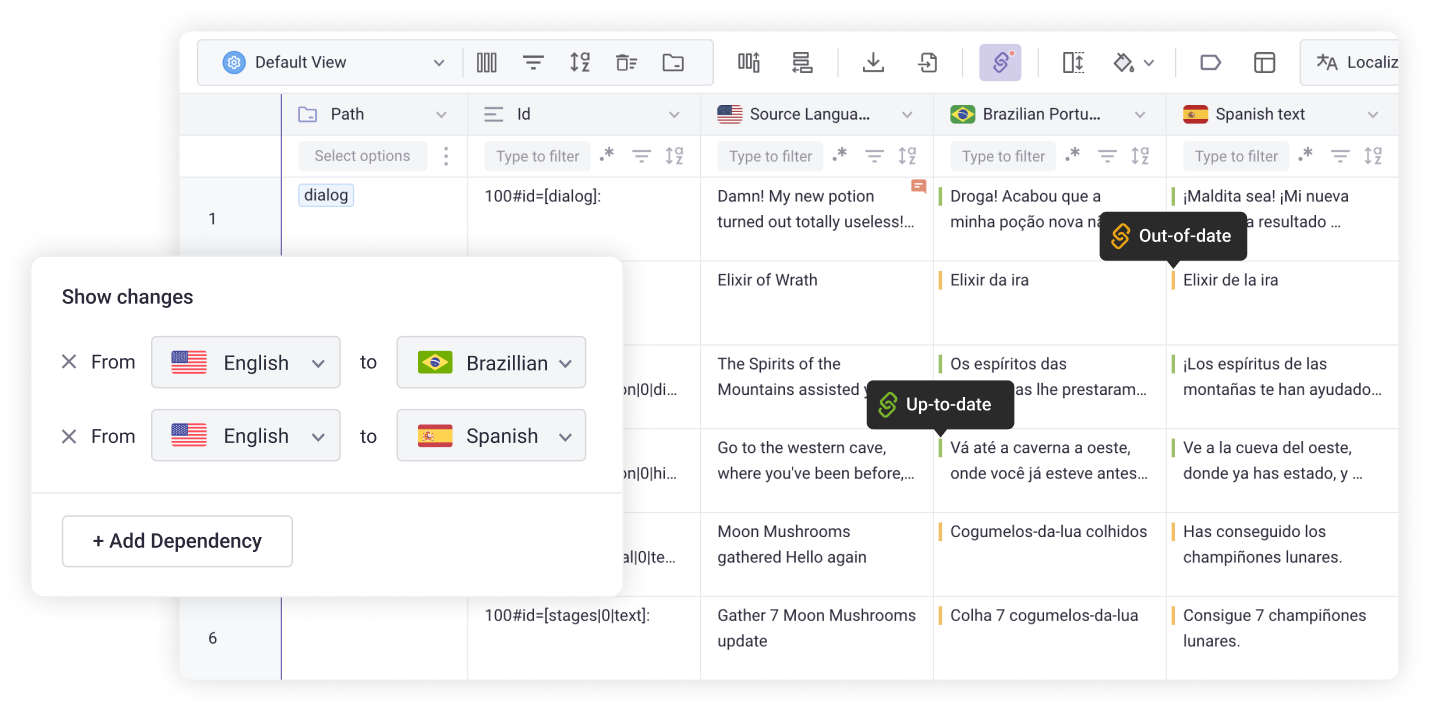
Go live faster with a streamlined localization workflow
Speed up with built-in Translation Memory and Machine Translation services. Retrieve updates at runtime and push changes to your game without having to rebuild your project.

Building a localization workflow for Unity
Get up and running in minutes
Download the plugin for free and set up your connection in seconds.
Add new content to the string editor in Unity or the other way around.
Add new content to the string editor in Unity or the other way around.
Frequently Asked Questions
You can download the plugin from this GitHub repository.
The plugin is free! All you need is a free or premium Gridly account.
See our detailed setup guide for step-by-step instructions and other important information.
The plugin also enables the transfer of screenshots for your game, they can be made available in Gridly right next to the corresponding string.



