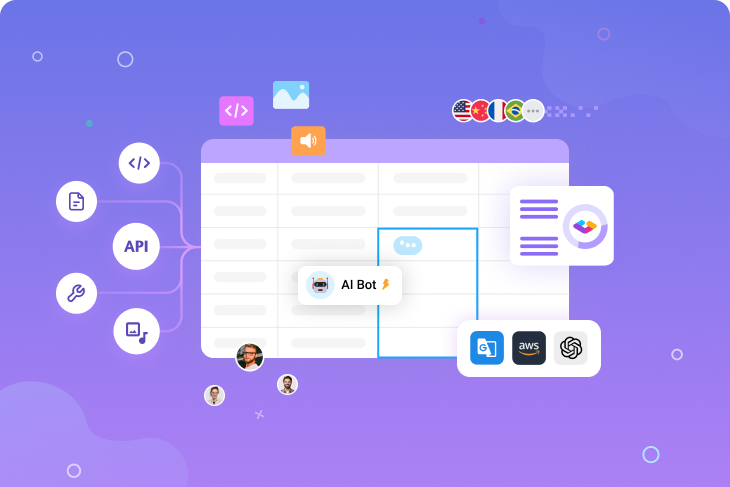What’s covered:
- What is a translation memory?
- What are the benefits of a translation memory?
- How does a translation memory system work?
- Different types of matches in a translation memory
- Key use cases for translation memory
- How to create a translation memory?
- How to manage a translation memory?
- What to look for in translation memory software?
- Localize faster with a translation memory?
What is a translation memory?
A translation memory is a database that stores segments of translated content. It can be limited to pairs of content—in the original language and one target language—or include a range of target languages. Entries in a translation memory are logged with their source language — the original text — as well as the translated versions in various target languages.
Under a content segment, there can be a word, a phrase, a sentence, or a whole paragraph. However, paragraphs are quite rarely used, as it’s not common to have a large piece of identical content reused.
If you’re new to translation memory and want to know more about the benefits it can bring you, check out the following article: What is translation memory and how can you maximize its benefits?
How is translation memory different from a termbase or glossary?
To clarify terminology:
- A glossary is a list of terms used in a product that features their explanations and approved translations.
- A termbase is also a list of terms but it might feature different variations of terms and their translations, as well as the context they can be used in.
While glossary and termbase tools help ensure consistency just like translation memory, the latter is a more complex mechanism that is meant not just as a reference but as a way of efficiently reusing existing translations.
What are the benefits of a translation memory?
Translation memory makes your localization workflow faster, better, and less expensive. Once an entry is logged in your translation memory, you’ll never need to translate it again. That’s why any localization software worth using will come with this feature built in.
The benefits of using a translation memory include:
- Reduced costs: Translation memories eliminate redundant work by preventing translators from having to retranslate earlier material. They’ll be able to apply their billable time solely towards translating new text.
- Increased accuracy: The translations stored in your memory will have already been verified the first time the translation was performed.
- Greater consistency: Translating terms and phrases the same way makes your content easier to understand while boosting your brand — both essential for engaging with your audience.
- Faster turnaround: By focusing just on untranslated text, your translation team will greatly improve their efficiency. This can massively streamline your localization workflow and shorten your project timelines.

How does a translation memory system work?
The main purpose of a translation memory is to automatically reuse approved translations. It will still require some manual actions to check if the match is correct for each new use and context. Here’s how it works:
- Every time translators input new content into a localization management system, the system detects if some segments are identical or similar to what is already approved and stored.
- When the translation memory tool finds a match, it calculates the percentage of similarity to attribute the match to a particular type (more on that later). In the settings, you can specify how you’d like to process different types of matches. For instance, you might choose to ignore formatting, and the system will consider two segments identical even if they differ in the usage of capital letters or bold font style.
- When the match is identified, a translation memory either automatically fills out the string (which you can review and approve) or provides you with auto-generated suggestions once you start filling the string in each target language.
In Gridly, translation memory can automatically populate all target language columns. They will be visually marked by “TM” so that you can further check the relevance of identical translations, filter them out, and approve them.
>> Learn more about how Gridly can help you with your localization workflow.
Additionally, when you start editing text in a target language column, Gridly automatically suggests reusing existing translations. Once you click on it, the system will show you auto-generated suggestions, and you can choose and approve the best-fitting one.

Auto-suggestions by the translation memory in Gridly
Alternative translations
You might need several variations of translations for the same phrase. For instance, you might need phrases of different lengths for different UI elements or simply want to have synonyms in different contexts.
A translation memory in Gridly supports alternative translations. You can add multiple variations for the same source text, and each will be assigned a different ID for reference. When working on localization, your translators will view all available options and choose the best one that suits each particular context.

Alternative translations in Gridly’s translation memory
Search within a translation memory
Sometimes, you might want to recheck something in the translation memory database. To do so, you’ll need your localization tool to support flexible search and filtering options:
- Concordance search. When you need to look for all instances of a particular word or phrase, a concordance search will highlight the results. The search can be performed in the source language as well as in any target language.
- Wildcard search. For greater flexibility, you can use different wildcard settings when you need to search for different variations of a word or parts of compound words.
Different types of matches in a translation memory
Different software systems have their differences in what match tiers they use and how they process them, but generally, there are perfect matches, 100% matches, and fuzzy matches.
- Perfect matches, also called 101% or context matches, mean that a piece of content is both textually and contextually the same. This is the type of translation that you want to lock in and reuse automatically, without manual review. However, make sure that the translations you lock in are actually the best possible options and are approved by the people in charge.
- 100% matches mean that the segment completely matches the existing text but the context is different. For example, the identical phrase is surrounded by segments that are not identical to previous translations. In most cases, the 100% matches will be reused as suggested by a translation memory, but it still makes sense to double-check the context manually. However, it depends on the nature of the product you’re translating. If you know that there can hardly be any ambiguities with certain terms, you can set the translation memory to automatically replace 100% matches.
- Fuzzy matches are distinguished when the similarity is under 100%. The calculation depends on a range of factors, including word order, formatting, string length, punctuation marks, etc. Usually, fuzzy match classification starts at the 70-75% match as anything lower probably requires being translated from scratch. For example, in a phrase or sentence of around 10 words, you’ll get an 85-95% match if there’s a difference in one word and a 75-85% match if two words are different.

Different types of matches in a translation memory
Key use cases for translation memory
Translation memories are best used when consistently translating between specific source and target languages, and with a large amount of repeated strings. A translation memory can be especially helpful with the following types of content:
- Legal and financial documents: Official paperwork often contains lengthy segments of text repeated across documents. And the serious nature of this content makes it critical to maintain accuracy. Translation memories can help on both fronts.
- Customer-facing content: From industry-specific language to branded terms, a business will often have plenty of content set in stone. Use a translation memory to ensure consistency across an entire brand experience, including your website, any third-party collateral, and app.
- App localization: To prevent users from getting confused, UX writers name buttons, menu items, and other software elements with exacting specificity. Use a translation memory to repeat these terms throughout an app or other software.
- Game localization: Video games, especially narrative games like RPGs, can include hundreds of characters and locations along with thousands of item names and descriptions. Use a translation memory to keep everything consistent for your players.
How to create a translation memory?
The process of creating a translation memory will depend on the localization tool you’re using. Here’s how you can do it in Gridly:
- On the Translation Memory page within the tool, select “Create TM” and name it.
- Assign your translation memory to a particular localization project. Note that the languages are defined when creating a Grid (which is a spreadsheet-like interface for real-time translation). You can add several target languages.
- If you already have approved translations that you want to reuse, upload them to Gridly in the .tmx, .csv, or .xlsx format. This way, your existing translations will be stored in the translation memory. To apply those translations to your existing strings, sync the TM—and it will fill out the translations based on the uploaded data.
- Everything that is translated in a Grid will automatically go to the translation memory system and be processed for matches, except translations created by machine translations and AI-powered tools in case they weren’t edited by a translator.
- You can edit your translation memory, remove or add terms, search for translations, add multiple alternative translations, etc.

Translation Memory editing in Gridly
How to manage a translation memory
The more content you have in your localization project, the harder it might be to search for something when needed. Plus, there might be inconsistencies or errors if your product is available on multiple platforms, and locales for those different platforms aren’t unified in a localization tool.
To maintain a clear database, follow these translation memory management rules:
- Use the settings that work for your project. Based on the nature of the product you’re localizing, specifics of the design, or other nuances, it might make sense to adjust the settings of the translation memory software. For example, make certain words and phrases ( unchangeable brand names, slogans, or standard UI copy) always automatically translated based on stored translations. Or, set exact matches with different font style tags to always be manually reviewed if font styling might completely change the context.
- Create different translation memories within one project. It might make sense to create separate translation memories for the product’s UI, marketing content, documentation, etc. You can also create separate databases if the product you’re localizing has different versions—for instance, a mobile app and a website, or a PC and PS game.
- Create a master translation memory to put only approved translations there. Use different project-based translation memories and move only the best translations that you’ll definitely reuse to the master translation memory.
- Synchronize locales between projects. Platform-specific versions of a product might be stored inconsistently in a translation management system, leading to problems with translation memory, so make sure that the tool you’re using syncs between different platforms and correctly assigns each target language.
In Gridly, you can easily avoid problems with syncing the content between different app platforms (iOS, Android) or game consoles (Xbox, PS). You can add various types of metadata and content to assign a platform for each source text. You can also work with alternative translations in the translation memory if you want to have text variations based on the platform.
- Set up a clean-up and update schedule. Overcrowded translation memories will lead to more errors and inconsistencies, so you should regularly maintain your TM databases. A clean-up can include removing incorrect or outdated translations and merging duplicates. Exclude all segments whose quality you’re not sure about, as they will negatively affect the quality of automated translations. If the system allows you to filter fields by the date they were last modified or used, you can easily spot old content and remove it if necessary. Also, regularly check if there are technical issues like escape characters that can cause problems for translators.
As for translation memory updates, you might want to regularly do so for machine-translated segments to be included. For instance, Gridly doesn’t store automated translations in the translation memory unless you manually update the database.
- Have an admin monitoring correct usage. Assign an admin role for the person who’ll be overseeing the management of the translation memory. An admin should regularly check if correct language pairs are used and if all files uploaded into the system match a given context.
- Provide tutorials and assistance to translators and reviewers. A translation memory system has a certain learning curve, especially for localization specialists who haven’t used a similar tool or are moving from one tool to another. Give your localization team time and resources to familiarize themselves with the software and adjust the settings according to the project. Last but not least, choose a tool that is intuitive in use and highly customizable—this way, people will spend less time learning how to use it and dedicate more effort to the actual translation.
What to look for in translation memory software
A translation memory can be a blessing, but only if it fits your needs. Here are the major things to pay attention to when choosing a localization system with a translation memory:
- Import and export with popular file types support. It’s essential to be able to sync existing records with your translation memory, as well as upload files to individual strings to clarify context. Search for the localization management systems that support .xtm, .scv, .xlsx, etc.
- TM editor. With a flexible translation memory editor, you can easily review and edit translations in each target language.
- Data on the match percentage. It can be helpful to see the match type or percentage to quickly understand if certain strings need to be manually reworked. It’s also crucial to have flexible settings for different types of translation memory matches (in some instances, you might need 100% matches to be automatically filled out, while in others, you might want those 100% matches to be left for human review).
- Metadata. To organize the content in translation memory software, you can use various metadata attributes. For example, metadata helps assign types of content (UI copy, documentation, etc.), platforms where the product is released (iOS, Android, etc.), style (formal, informal, slang, etc.), or anything else that makes sense for a particular product.
- Alternative translation support. Since the same word or phrase can be used multiple times in different settings, it’s helpful to have a number of options to choose from for each particular context. Search for a tool that supports adding and editing multiple alternative translations in target languages.
- Flexible concordance search. Concordance search will help you quickly find matches for phrases, words, and parts of words when you need to verify certain strings or check grammar.
- Role-based access rights. Since different specialists will be working on localization—translators, proofreaders, managers, and designers—you need to assign different roles in your translation memory system. It’s particularly important to have an admin role in place: the admin will oversee the processes, monitor translation memory clean-ups, and prioritize different translation memories created for a project.
- Customizable settings. Translation memory software should be tailored to your needs. For example, the text fields and metadata types for an ecommerce app will be very different from the text fields and metadata types for a game. The same goes for the settings where you define how the system should treat different types of matches, formatting issues, and other nuances.

Essential features when choosing a localization system with a translation memory
Localize faster with a translation memory
Digital products tend to have a lot of repeated content, and if you’re manually translating identical or similar strings, it might hurt the consistency of the brand voice, the correctness of terminology, and the overall quality of localization. Besides, it might simply be boring for translators. After all, when you get each certain translation right, you want to make sure that the best translation is reused.
With a flexible translation memory tool, you might have matching phrases automatically placed in each target language. Plus, you’ll have the possibility to store multiple alternative translations and choose the most appropriate one in each given context.
With Gridly, you can work with a translation memory in all target languages at once and adjust the tool to your preferences. Learn more about how to use it to continuously translate your strings or streamline your localization workflow.