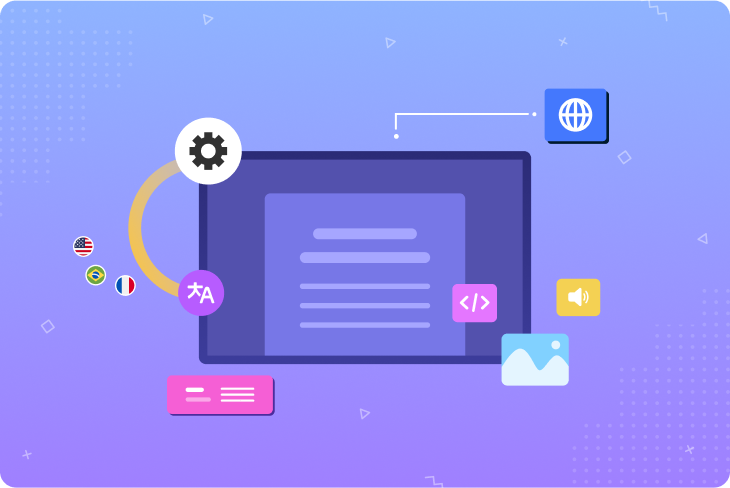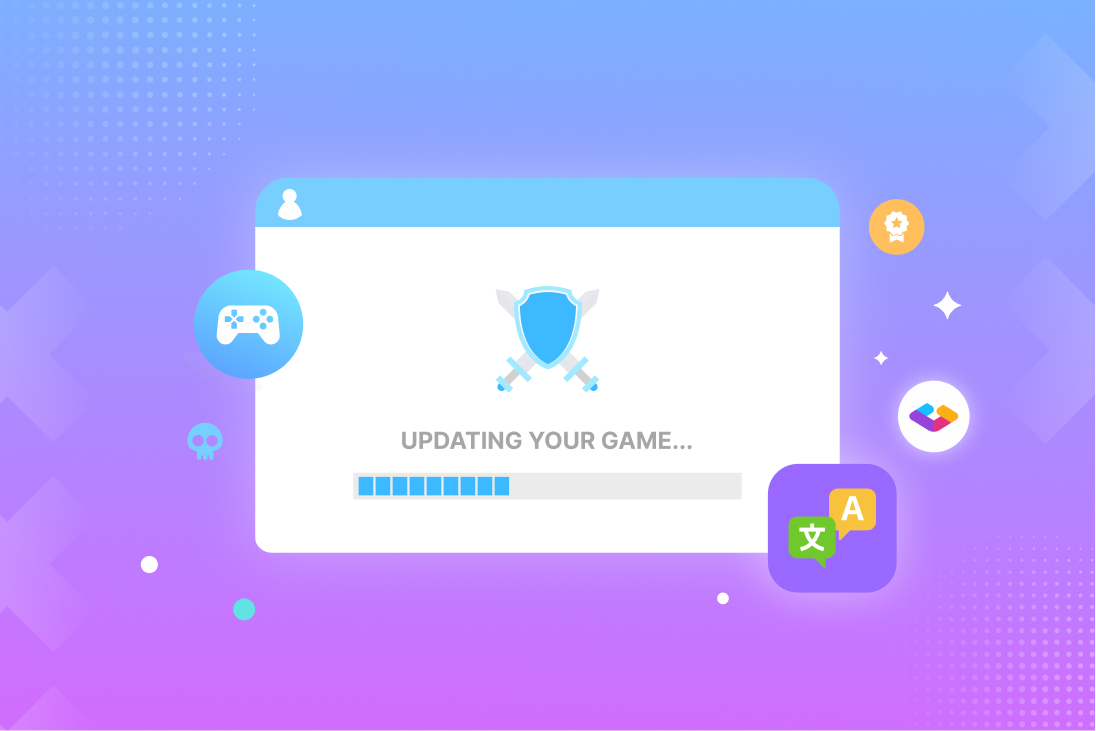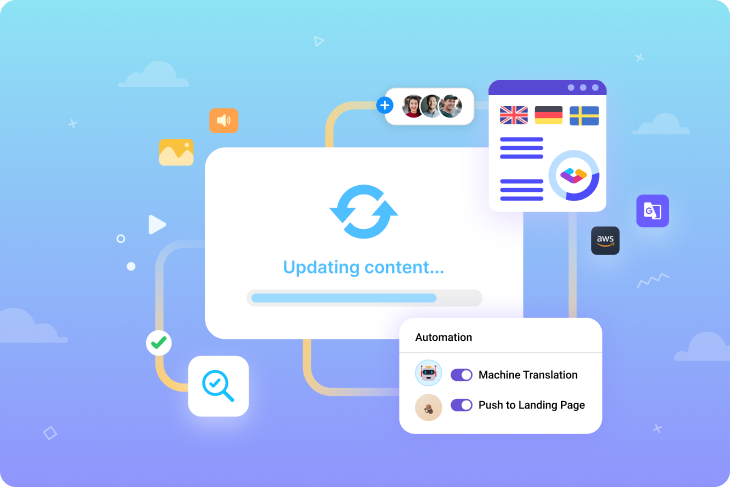Do: Keep strings brief
Shorter strings help translators work faster and deliver more accurate results. Longer strings may be more difficult for a translator to parse and render correctly in their target language.
Use concise sentences and break paragraphs into shorter strings for more efficient and accurate translation. Shorter, simplified sentences are also optimal for web and mobile app copy, where space constraints are a limiting factor.
Don’t: Use complex noun chains
Complicated names with multiple nouns can easily get lost in translation. Rather than talk about the “string translation management system,” refer to your “system for managing string translation.” Noun strings can be especially difficult to translate when the relationship between the nouns is ambiguous.
Remove ambiguity by restructuring your sentence with clearer phrasing. A reader shouldn’t have to read a sentence multiple times before they can understand what you’re trying to say.
Do: Follow traditional syntax rules
Each language has its own rules and for syntax — the expected order of words and parts of speech in a sentence. While these rules are often malleable, keep your writing straightforward to improve clarity for both readers and translators.
Did you know that English even has syntax rules for adjective order? That’s why “the quick brown fox” sounds natural, but “the brown quick fox” doesn’t. The correct order is quantity, opinion, size, age, color, shape, origin, material, and purpose. Bear this in mind the next time you’re writing about your two well-made large old black bulky medieval leather work gloves.
Don’t: Use cultural references
Straightforward, literal content is the easiest to translate. That’s not to say you should shy away from metaphors, figures of speech, idioms, and other literary devices, especially in narrative contexts. But at the same time, be wary of relying too heavily on cultural references that don’t translate well.
Localization is all about making your content relevant to specific markets. If your content is full of references specific to your culture, it’ll be much tougher for your translator to make that content relevant to theirs. Industry jargon can add similar problems, especially outside of a technical context.
Do: Provide useful context for translators
Never put your translation team in the position of having to guess what you meant. Context helps translators interpret your content more accurately and deliver better results. Localization glossaries and screenshots are two invaluable methods for providing that context to your team.
-
A localization glossary is a database containing key words or phrases along with desired translations as well as helpful context. You can also include words you don’t want translated, such as product features and names, as well as any undesired translations for your selected terms.
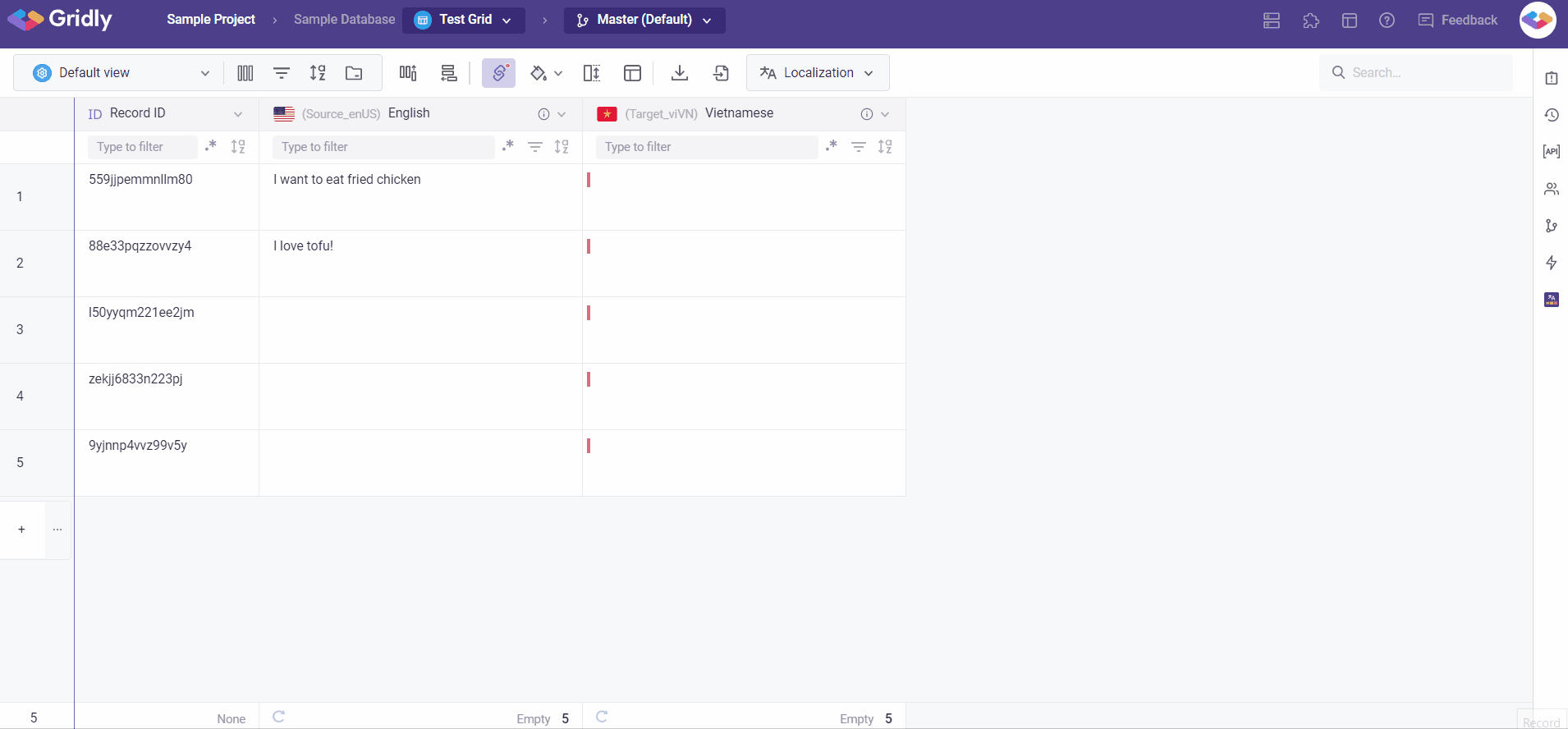
-
Screenshots show translators where the string will appear in the context of the finished work. UI localization in particular can benefit from screenshots so that translators fully understand the intended use case of a given string. As a multimedia content platform, Gridly enables you to include screenshots right next to the strings they represent.
>> Learn more about managing content for translation
Don’t: Use multiple terms to represent the same idea
Managing content efficiently for translation is all about keeping ambiguity to a minimum. Synonyms introduce ambiguity, increase translation costs, and prolong turnaround times by giving translators more words to translate.
Choose one word or phrase for a given concept in your content. This is doubly important when writing content for games, where terms such as attack or item have specific, mechanically-significant meanings.
Use a translation memory to keep your terminology consistent. Translation memory is a tool that stores terms and their respective translations, then prompts translators to reuse stored entries whenever they reappear in your content. Reuse pre-existing content wherever possible to further reduce translation deadlines and costs.
Do: Separate text from images
If your content contains images with text, that text also needs to be translated during localization. When text is baked into your graphics, designers will need to make new images for every language. Translators also won’t be able to access that text as part of their standard workflow and will have to provide image translations separately.
Keeping text separate from images streamlines both of these potential bottlenecks. A simple way to accomplish this is with captions or callout text near your images. Your CMS may also be able to superimpose text strings over your graphics as needed.
Don’t: Hard-code your strings
Hard-coded strings are a developer’s worst localization nightmare. There’s no choice but to manually extract each string into an external file for your translation team. Then, when translations are complete, developers will do the opposite, pasting each translation back into the code. This process is both error-prone and time-consuming.
Instead, store strings in an external repository, such as a content management platform. Developers can link this repository to the product so that the correct language is automatically displayed depending on a user’s language settings. There’s no need to waste time importing and exporting content when your CMS and product are seamlessly integrated from the start.
Stay on top of string translation with the right content platform
Good tools can make all the difference between efficient string translation and a process full of ambiguity, obstacles, and bottlenecks. Gridly is a content platform overflowing with useful localization features designed to streamline your workflow while optimizing your results.
Get more consistent translations, push your localization budget further, and shorten your time to market with a content platform that optimizes your entire localization process.
>> Find out how Gridly makes localization better
>> See how easy it is to center your localization ecosystem around Gridly