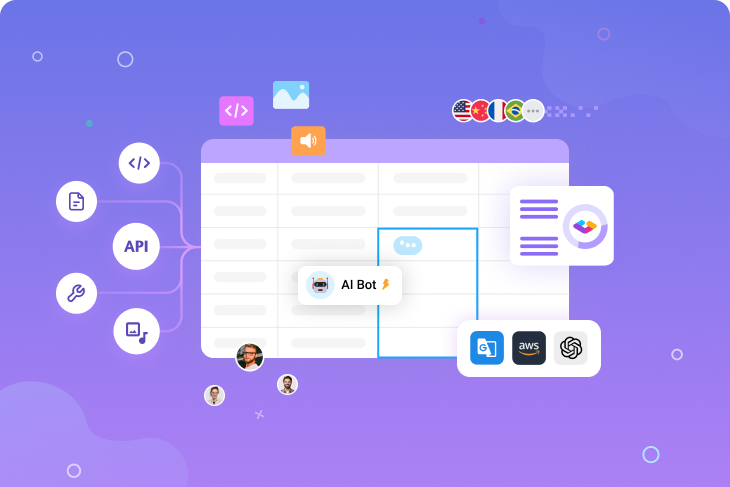What is continuous localization?
Localization of digital products tends to follow the principles of development. When a software application is built according to the Agile methodology, it’s translated in the same iterative manner.
Compared to the traditional, Waterfall, approach where a piece of software is tested and translated only after the development is finished, Agile divides the process into sprints, short periods of time with clear objectives to deliver a functioning iteration of a product that is already tested and translated. This way, the localization process becomes more manageable and flexible, allowing for quicker adjustments and overall higher quality.
While Agile has already been established as the norm, continuous localization takes the process a step further. Let’s see what are the major differences between these approaches.
Continuous localization vs. agile localization
Continuous localization follows the logic of CI/CD (continuous integration and continuous deployment). In the CI/CD pipeline, each code change immediately triggers testing and is then put into production if the build is successful. Similarly to that, continuous localization is based on a constant flow of updates where each change in the software triggers translation. This way, the end product is ready for release in all its languages at any given moment, and there are no interruptions caused by the localization process.
Here’s a breakdown of the differences between agile localization and continuous localization:

As you can see, continuous localization allows you to have an uninterrupted cycle of product updates, tests, and releases regardless of how many languages you’re using and how often you require content translations.
Note: if your product is being developed in the Waterfall style, it doesn’t make sense to strive for continuous localization. Your localization process should be fully aligned with development.
Benefits of continuous localization
A constant, uninterrupted flow of product updates in multiple languages that is achieved thanks to continuous localization can bring you the following benefits:
-
Faster time-to-market. As a product is continuously updated with new localized strings, there are no delays in presenting the product to all target audiences. This, in turn, results in higher user satisfaction and faster insights into how the product is used in different languages.
-
Higher flexibility thanks to constant sync with the development team. Continuous localization is inseparable from development and testing, which makes it easier to adjust translations at any given moment.
-
Cost efficiency. With a higher level of automation, the localization process is not only faster but also cheaper. Plus, when translators are continuously engaged in the product, localization can be done faster and with fewer errors.
While continuous localization clearly looks like an effective solution, its success will largely depend on what translation management tool you use and how you build an actual flow of work that involves software teams on one side and writers, proofreaders, and translators on the other side.
How to align continuous localization with SaaS product development
When building a SaaS application, the first step is usually UI screen design. Created designs, together with the UI copy, are used as the input for the development team that builds and tests the product iteration by iteration.
The development process itself goes through multiple environments (development, testing, staging) before the application reaches the production stage. Content updates flow from one environment to another along with the code—and you’ll have to decide at what stage to start incorporating localization.
This process is getting more complicated when a SaaS product supports multiple platforms (for instance, it consists of a web app and mobile apps for Android and iOS). Accordingly, multi-platform product development poses additional challenges for continuous localization.
When you break down your particular process, you’ll see that the product being ready for release “at any given moment” can mean different things. For example, if your pipeline involves user acceptance testing (UAT), you’ll have separate releases—to the UAT environment and to the production environment. In this agenda, you can have some types of releases done continuously and some within the framework of longer sprints.
With that said, at what stage of the process should you put localization?
When to incorporate continuous localization
This is one of the crucial decisions in managing localization and product development processes. It might happen that you put UI copy into translation too early—if the content is changed, translators and proofreaders will end up doing the same work multiple times, plus there might be more errors and inconsistencies between the product versions in different languages. Or, if you incorporate translation at only the late stages, the end product risks losing localization quality or facing delays in international releases.
Option 1. Adopt continuous localization at the design stage
You can start with translation within the design stage—if you have the right continuous localization tool to automate and sync your design files and translations.
For instance, with Gridly’s Figma plugin, you can incorporate localization right on Figma and view translated UIs right away. This way, you’ll be able to quickly optimize the copy or the design for each language.
The plugin lets you instantly push copy from the selected layers in Figma to Gridly, a platform where your team will perform and manage translations. Once you have the translations, you can pull them back to Figma and have visualized versions of your UIs in each language. The tool also identifies identical source copy to save time on translation.
However, there are certain challenges to continuous localization at the design stage: created designs might be changed or even completely rejected further down the pipeline so your team will have to retranslate the content every time new designs arrive. Besides, you’ll need to maintain a certain system of proofreading the original copy in Figma before carrying it out for translation. If designers use placeholders instead of actual content, you should control that placeholders are replaced and reviewed before the translation.

Option 2. Embed continuous localization into the UAT environment
Taking into consideration the challenges described above, it makes a lot of sense to start the localization step when the product is ready for user acceptance testing. At this stage, all the features and designs are internally approved and tested so your team won’t do redundant translations.
In this case, you’ll need to make sure there’s enough time between UAT and the production stage to fix localization bugs if they are detected. For example, the copy might overlap its designated area in certain languages.
When you understand the way you want to incorporate continuous localization in your particular processes, the next step would be choosing the right tool for it. When searching for translation management platforms, pay particular attention to their automation capabilities. Let’s see which ones and why it’s important.
Why automation is crucial for continuous localization and how to enable it
When the translation process relies on manual actions (for transferring content, identifying repetitions, notifying about the statuses, etc.), it’s more prone to errors and delays. The whole concept of continuous localization gets lost if strings aren’t automatically synced between code repositories and a translation management system.
With that said, you’ll need to find a flexible tool that will allow you to effectively manage and automate your SaaS localization. Let’s discover what features to look for in a continuous localization tool.
Types of automation you’ll need to continuously localize a SaaS application
Many things can be—and ideally, should be—automated prior to actual translation and after the localization is complete. They include the following:
-
Content transfer. Each content item should be able to flow down the pipeline independently and automatically between development and localization environments. For example, Gridly facilitates this with webhooks that react every time a new item is created or updated and transfer the text either to the development environment or version control repository used by the development team. Gridly also offers an API capable of pushing and pulling content in different formats used in SaaS localization.
-
Automatically detected changes. The translation platform should have automated change tracking in place that identifies not only newly created strings but also the changes in the existing ones that have already been translated but need to be checked or redone.
-
Translation memory. Translation memory stores approved translations and allows for automated translation of repeating strings. Besides full matches, the system will identify fuzzy matches that can be partially pre-translated or fully translated but marked to be reviewed. This type of automation greatly reduces manual translation efforts and ensures consistency throughout your application.
-
Machine translation capabilities. There are plenty of powerful solutions that allow you to save time on localization thanks to automated translation. This way, your translators will only need to review and edit automatically created content. However, pay attention to how a translation management tool makes it clear which strings have been translated by the machine and which have been reviewed by a human. With Gridly, you can set up a whole multi-language pre-translation workflow—the system will automatically detect new strings and translate them to all target languages. It can also use a glossary added by you so that specific terminology is translated correctly.
-
Automated notifications to different channels. Check if the translation tool lets you set up automated notifications to the preferred channels of communication, such as Slack, Discord, or email. Thanks to automated notifications, all people involved in the localization process will instantly know when something needs to be translated or reviewed.
-
Automated QA checks. After the translation is done and before the content is pulled back into the development environment, it’s vital to check if the translated text fulfills the necessary requirements. Identifying possible issues automatically will reduce manual effort. A translation management system can offer automated QA checks that detect issues with spelling, punctuation, symbols, or other aspects. You can also set up checks for length limitation and other specifics.
-
Special character detection. This part of automated QA checks has particular importance when you use dynamic data in the development process. The source text may contain variables or tokens that represent dynamic data and are then converted to the final text when the final UI is assembled. Or, there might be HTML tags that help format UI copy. To prevent bugs and delays, it’s good to have these special characters automatically detected in source languages and checked across other languages.
Apart from the mentioned features, make sure the platform allows you to seamlessly connect the development tech stack you’re using. Check out how Gridly allows you to sync code repositories with translations.
Dynamic filtering as one of the key components of continuous localization
One of the key pieces of the continuous localization puzzle is to be able to put together content based on its status. To localize the content, translators need to have a queue of items they can work on at “any given moment,” which means the items that are new, updated, filled with translation memory, AI-translated, or marked for re-translation. Depending on your flow, there might also be a condition for items that went through a proofreading or approval step. This queue of items should be accessible in one place and shouldn’t require any other manual actions to put it together.

You can have your localization items automatically displayed according to their status by setting up conditions for dynamic filtering. In Gridly, you can filter out and view any content based on a customized set of conditions that can be connected with “OR” or “AND” operators.
Opt for continuous localization and use the right tools for it
With a consistent flow of new content for a SaaS application, continuous localization is the most sustainable and efficient way to keep up with high-quality translation. With continuous localization, you can improve time-to-market, eliminate errors, and reduce the time and cost of translations. However, it’s only true when the process is done right: localization is aligned with the development process and the right translation management tools enable automation.
Built with continuous localization in mind, Gridly can help you get the flow going smoothly without too much effort. Learn more about Gridly’s localization management capabilities and schedule a demo to see how the platform fits your project.