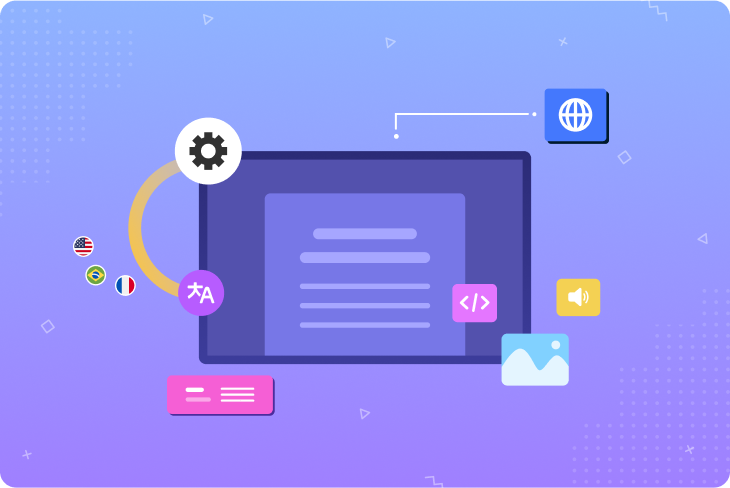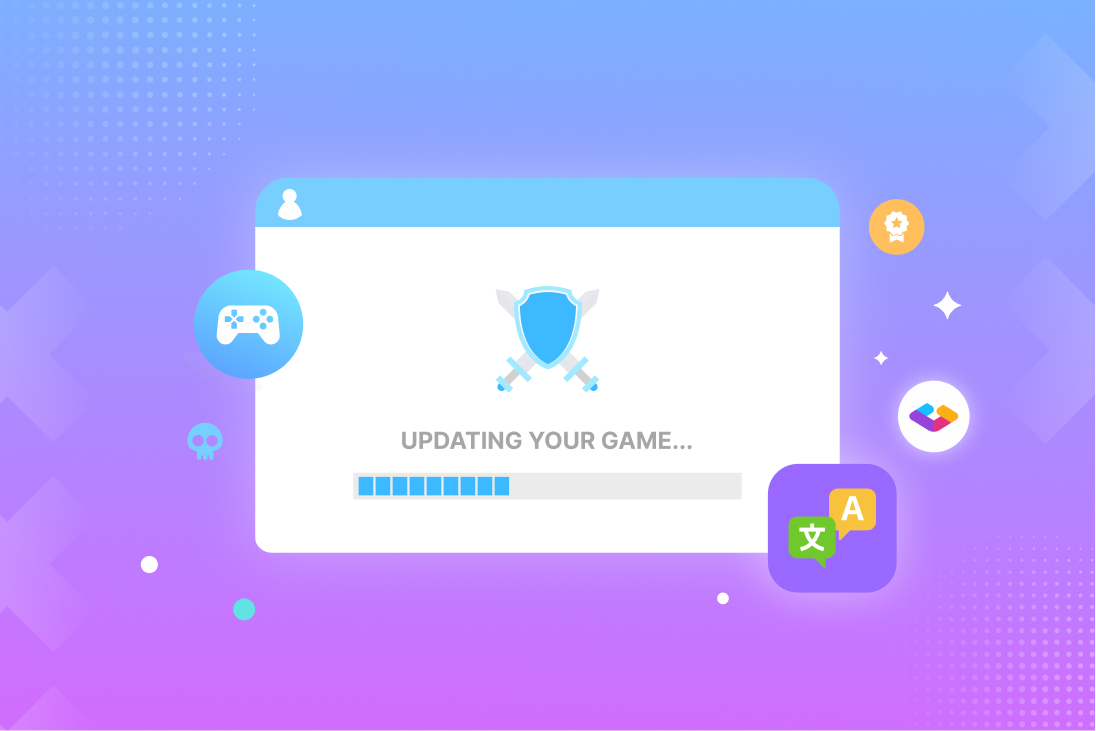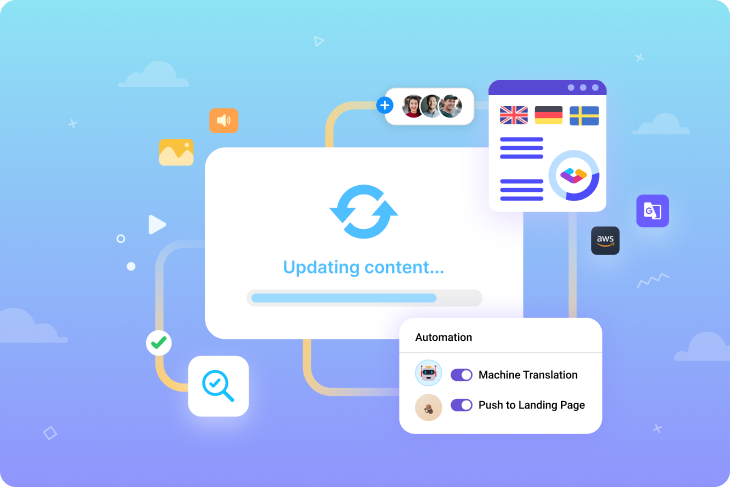1. Internationalize from the start
Internationalization is the practice of preparing a web or software application for localization. When the actual localization process begins, your team can prioritize their attention accordingly.
If you’re just starting out with your website, apply the principles of internationalization now to save time in future website localization efforts. Otherwise, you’ll need to assess both your website’s design and functionality as well as the types of content it contains, then internationalize as needed.
2. Design for multiple languages
Design buttons and other text fields to accommodate larger font sizes or longer text strings. If your source language is English, localized text in other languages will often be much longer. A button urging a viewer to Buy Now might ask them to Comprar Ahora in Spanish or Acheter Maintenant in French.
And while a string translated from English to Chinese may wind up shorter in length, Chinese characters may need to be displayed at larger font sizes to remain legible. Make sure your design allows for languages to take up varying amounts of space during website localization.
3. Store strings in an external resource
Hard-coded strings are text written into the code of your website. When it’s time to localize, your devs will have to manually export all those strings into a database — this can be anything from a CMS to an Excel sheet — then write new code for every localized version. And whenever the same string appears more than once, they’ll need to collect, export, and import all localized versions the exact same way.
Website localization becomes much easier when developers code with tokens, or variables, that display strings from an external resource. If your website is already hard-coded, developers will need to manually move the strings over and edit their code to use tokens for localization — adding friction and potentially roadblocking your localization drive entirely.
Circumvent this obstacle by using an external resource as early in the development process as you can. A “headless CMS” can store content and automatically deliver it to the front end of your website, while also making your content conveniently available for localization.
Learn more about managing website content
4. Separate text from images
Keep text separate from images wherever possible. If your graphics require text, use captions or display the text as an overlay. This way, your localization team will still be dealing solely with text strings — and your design team won’t have to recreate new images for every language used on your website.
Choose or create images that can appeal to a global audience. This means considering things like diversity and representation while also steering clear of any potential cultural taboos. The rainbow-skinned, flexi-limbed characters that have taken over the tech world within the past several years are popular for a reason — they transcend borders.
5. Make image files easy to work with
You may not always be able to keep text out of your graphics. Help documents often show screenshots and gifs, and if you’re localizing these, you’ll want to include local-language media files to give every reader a cohesive experience.
If you have to create images for every market, make them as uniform as you can — same size, same resolution, same content. Store your images in an external database so your developers can call up the right image as needed. Make image source files easily available so designers can adjust the text without having to spend time looking for the file they need.
6. Use tokens for date, time, currencies, and units of measurement
Much like hard-coded strings, hard-coded numbers also gum up the localization pipeline. Dates and times are formatted differently around the world, while units of measurement and currencies vary widely. Day-month-year, month-day-year, year-month-day — you’ll find all of these formats in widespread use.
Developers can use tokens to automatically display this information according to the user’s language preferences. Speaking of which…
7. Make it easy for users to change languages
Don’t presume linguistic homogeneity within a given country or region. Likewise, not all speakers of one language speak it the same way — just look at the myriad spelling differences between British and American English for an easy example.
Give users the option to select the region and language they prefer, and make that option obvious. Avoid using flags to denote languages. Countries with one or more official languages often have significant populations that don’t speak them, while many languages are spoken widely by people all around the world.
8. Support local payment methods
Website localization goes beyond translation — it’s the comprehensive process of creating a natural brand experience for users in every market you serve. This includes payment methods, which vary widely from one country to the next. Accept Alipay and Wechat for areas with large Chinese populations, allow European customers to pay via bank transfer, and remember that many people don’t use PayPal.
The more convenient it is for someone to buy from you, the more likely it is that they will.
9. Embrace continuous localization
Continuous localization is the practice of localizing content alongside content creation and product development. Contrast it to waterfall localization, which happens only after your entire project is complete in your source language.
The chief benefit of continuous localization — also known as agile localization — is that it allows you to prepare localized versions of your website at the same time you’re building your source-language version. You’ll get to market faster and launch simultaneously in multiple markets, rather than one after the next.
10. Use a content management platform that makes localization easy
Selecting an external content resource is just the start — the type of resource you choose can either help or hinder your website localization. While many opt to store content in Excel sheets, these and Google Sheets aren’t optimal for localization. Equip yourself with a content management platform that can not only accommodate localization workflows, but augment them with built-in tools and features.
Start out by looking for the following features:
- Automated content distribution: Can you instantly push and pull content between your content platform, translation tools, and website backend?
- Automated quality controls: Does your content platform ensure that every string will appear in the correct place on your website, perhaps via string ID management?
- Customizable access controls: When everyone can edit everything, mistakes are bound to happen. Can you easily configure which team members can access which content?
- Multimedia content support: You won’t just be localizing text. Can your content platform store images and video as well?
- Automated status tracking: Can you quickly identify which content is new, which is approved, and which still needs updating? Can you track project statuses automatically?
- Localization quality assurance support: Can localization QA testers conveniently log and classify errors, then assign them to the appropriate personnel for correction?
- Pivot language support: A pivot language, or bridge language, is often used during translation between a source language to other target languages. Can your content platform support multi-step localization workflows?
Learn more about multi-step localization
Center your workflow around a content platform built for localization
The right content platform is the cornerstone of an efficient website localization pipeline. Gridly gives you the flexibility of a headless CMS with all the localization-boosting features you need to effectively manage content at scale in all the regions you serve.
Leverage built-in granular access controls to preserve a single source of truth for all your content. Enjoy extensive quality checks that ensure your website looks and functions the way you expect. Track content statuses and store multimedia content to streamline localization workflows.
That’s just a glimpse at how Gridly can make your website localization process smoother, faster, and more accurate. Explore Gridly today.
Learn about integrating Gridly with your other tools